- Published on
How to Upgrade your Node Packages with Taze
For a long-running project, keeping our packages up to date is a good practice. However, upgrading the packages one by one might be a tedious task.
We need to make sure that we don't break anything by upgrading the packages.
That's where Taze comes in.
Just run a single command and it takes care of the rest
npx taze
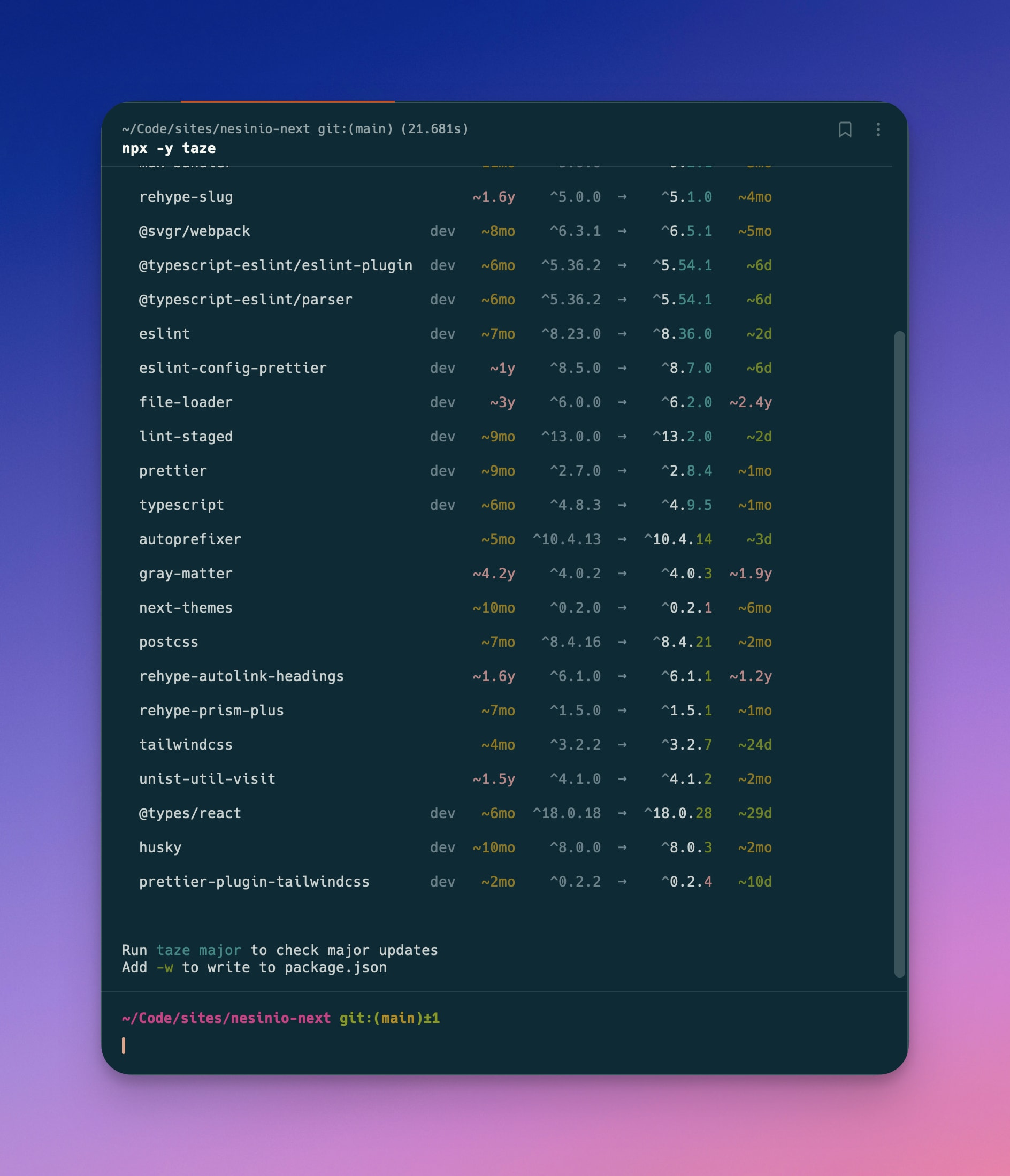
It'll show you the packages with their available versions once you've confirmed it. You can upgrade all of them by running the following command
npx taze -w
That'll bump the versions in your package.json
And if you want to look for the major version, you can run the major sub command instead.
npx taze major
Happy upgrading packages!