- Published on
Access Your Localhost Anywhere with Cloudflared
There are a lot of cases in which you might want to share your localhost and make it accessible from anywhere on the internet.
Like for example, you might want to test some webhooks or share your progress with your client.
That's where Cloudflared comes in.
It helps you to share your localhost with the public. And the best part is it's free.
How Do I Use It Locally?
Install the Cloudflared CLI.
In macOS, you can install it by using brew
brew install cloudflared
How to share my localhost?
cloudflared tunnel --url http://localhost:3000


How to share my localhost?
cloudflared tunnel --url http://localhost:3000
How to use my custom domain?
cloudflared tunnel create local
cloudflared tunnel route dns local local.YourDomain.com
cloudflared tunnel run --url http://localhost:3000 local
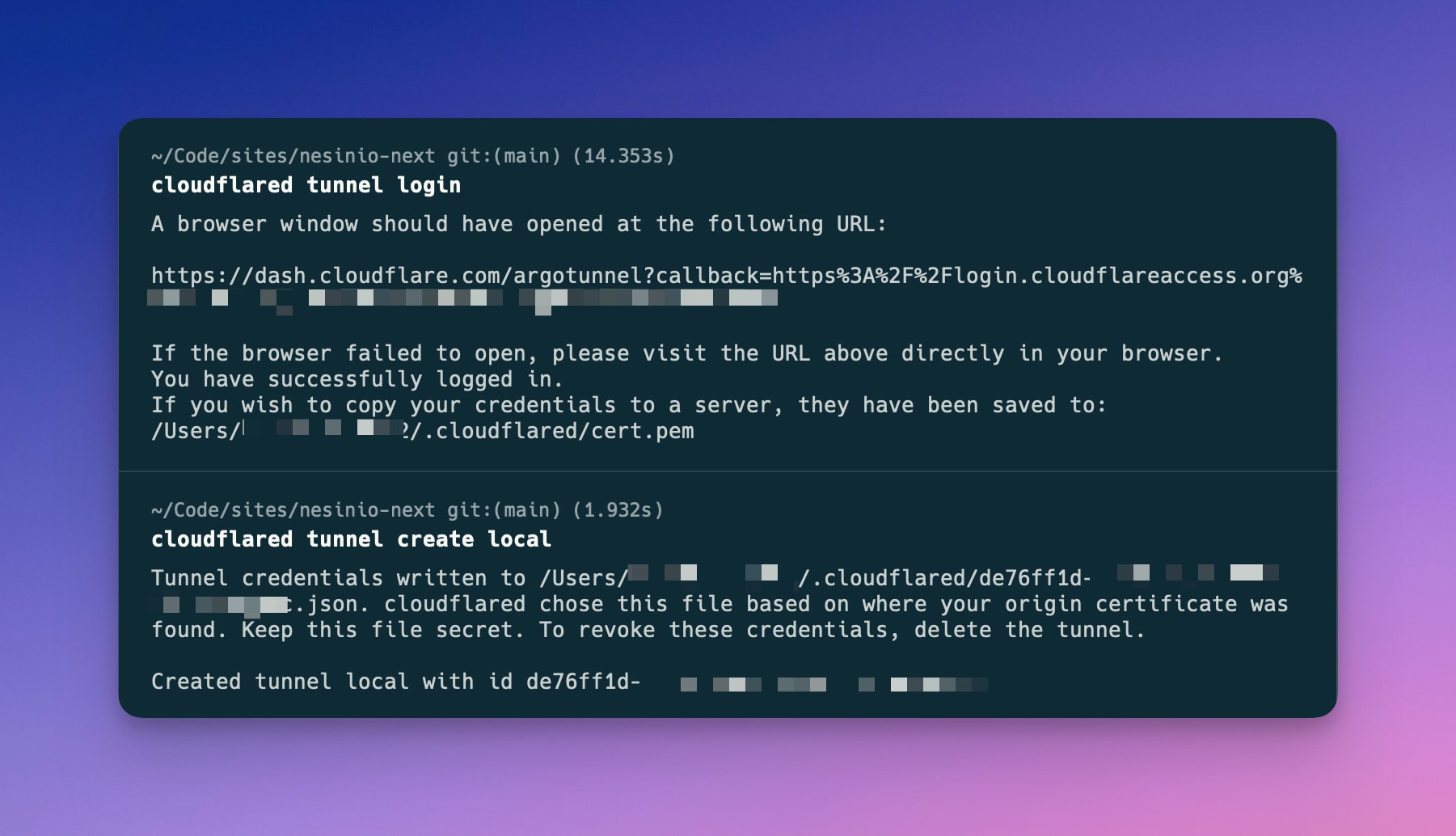


Reference
Happy localhost sharing!