- Published on
How to get Slack Notifications for Vercel Deployments
If you're using Vercel and frequently deploy your projects, you might want to get notifications about your deployments directly in your Slack workspace. Those notifications will be useful especially if for build failures or other issues that require your immediate attention.
Step 1: Installing Vercel App in Slack
Head over to Vercel Slack App
Follow the process to connect it to your Slack workspace. Make sure to configure based on your preference like integrating it to only a single project or all the projects.
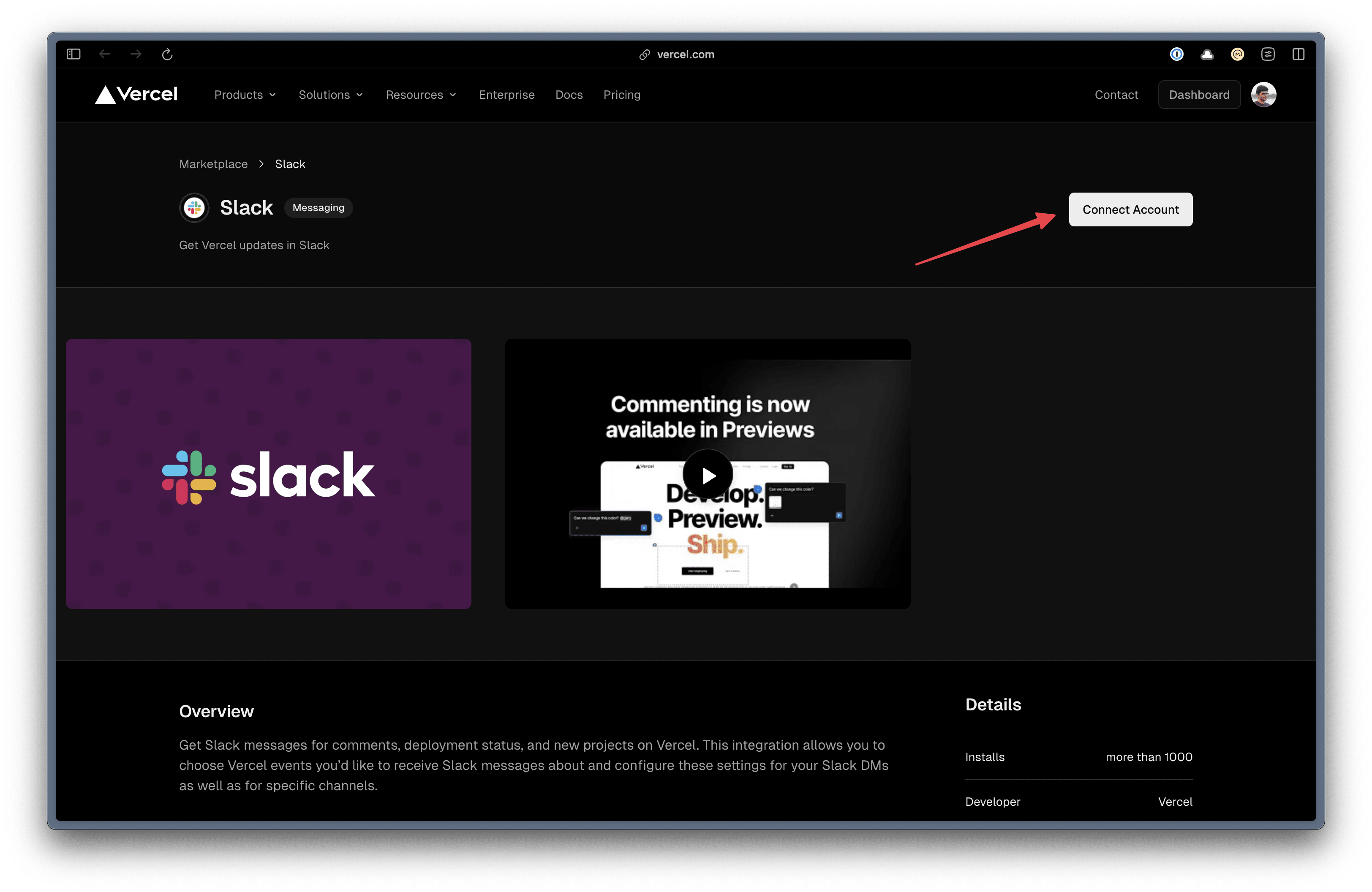
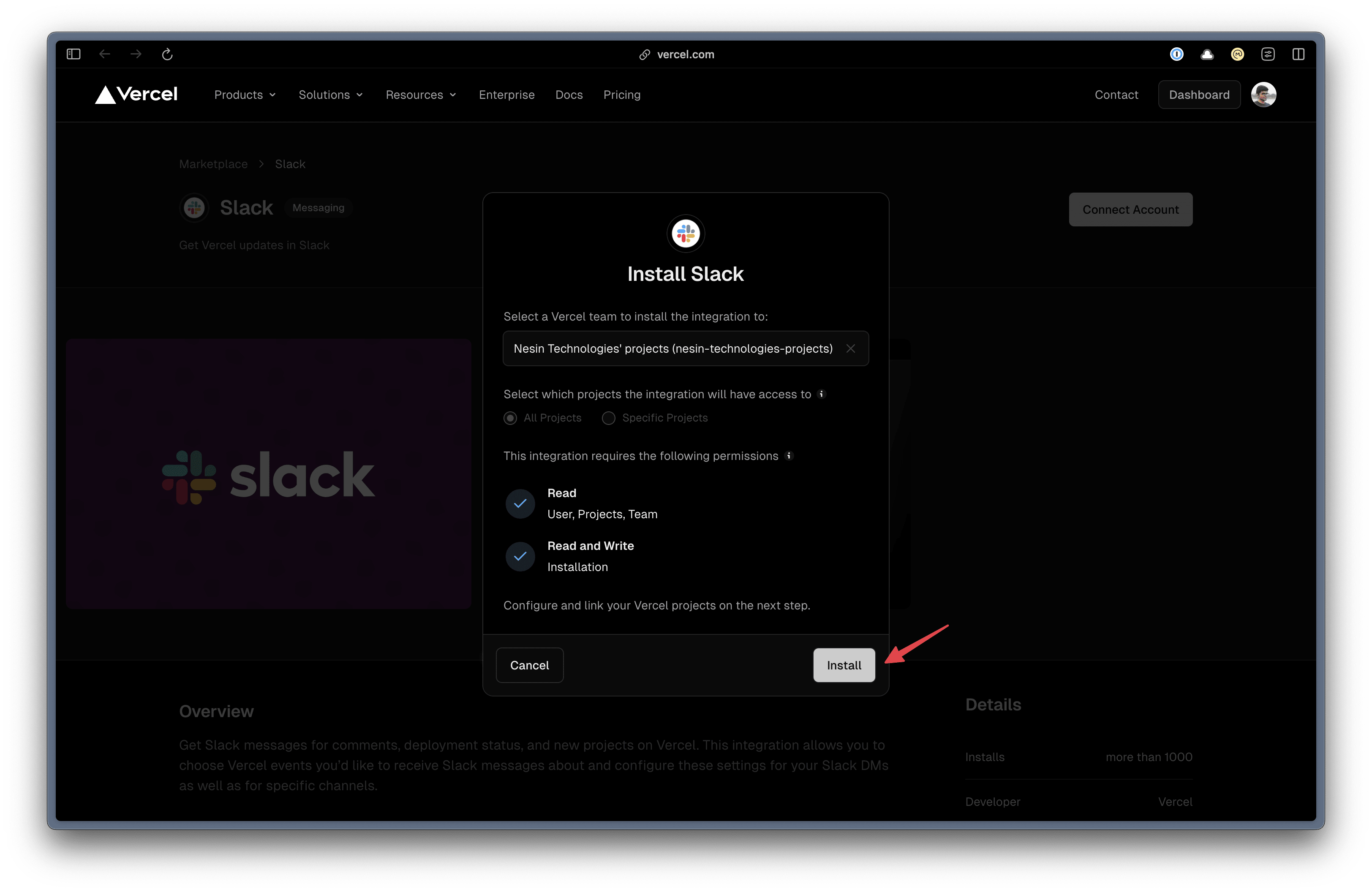
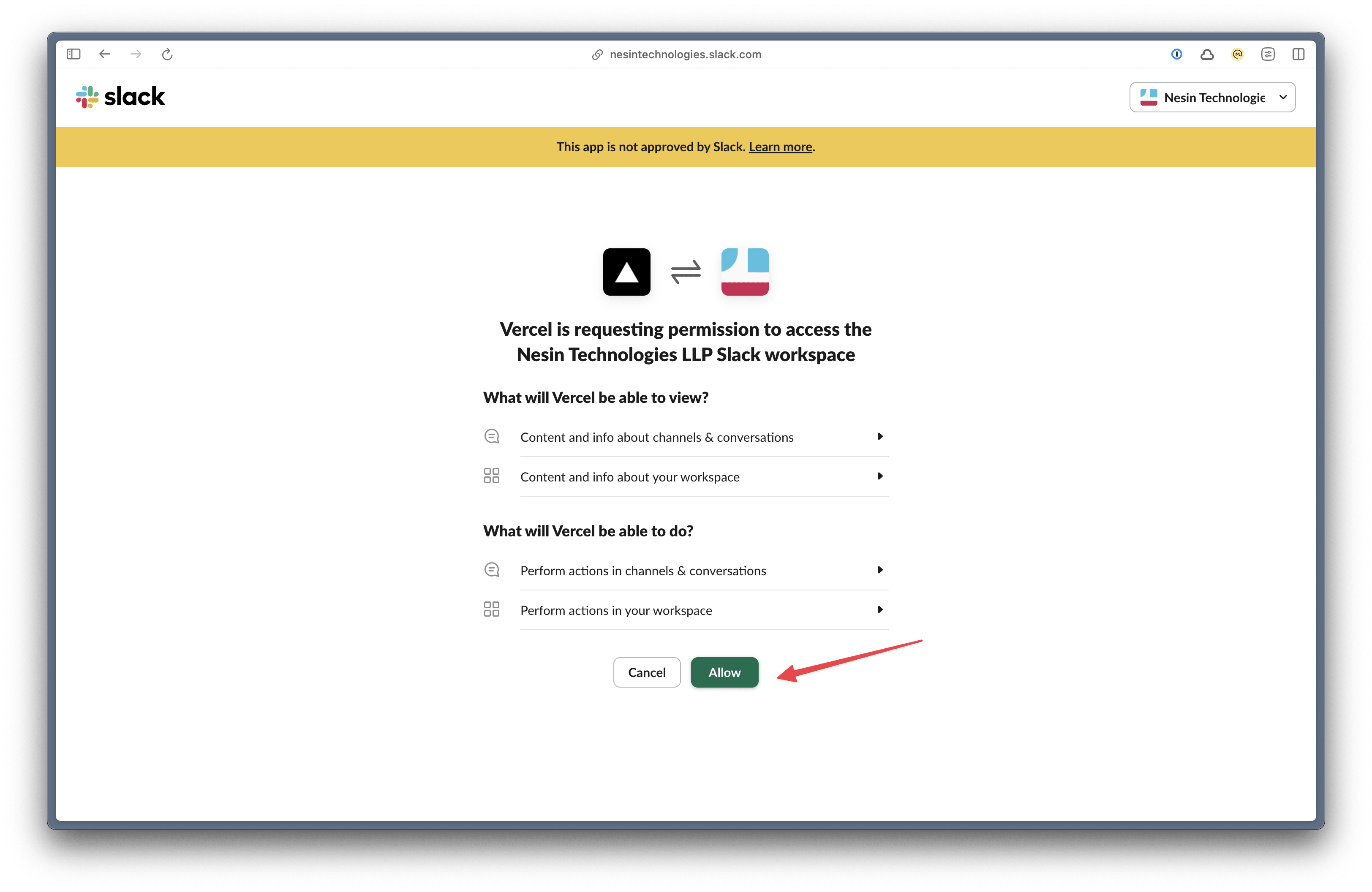
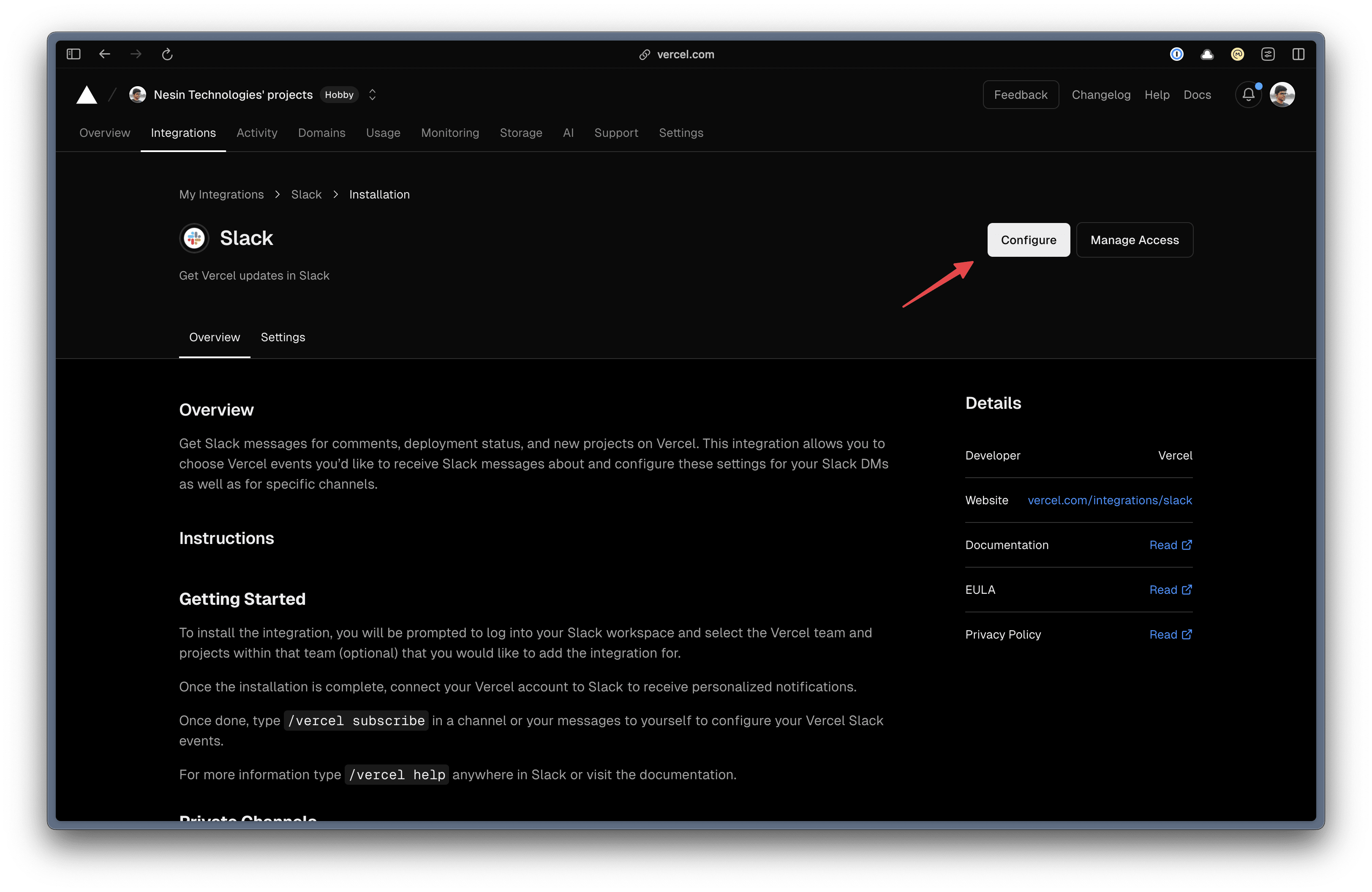
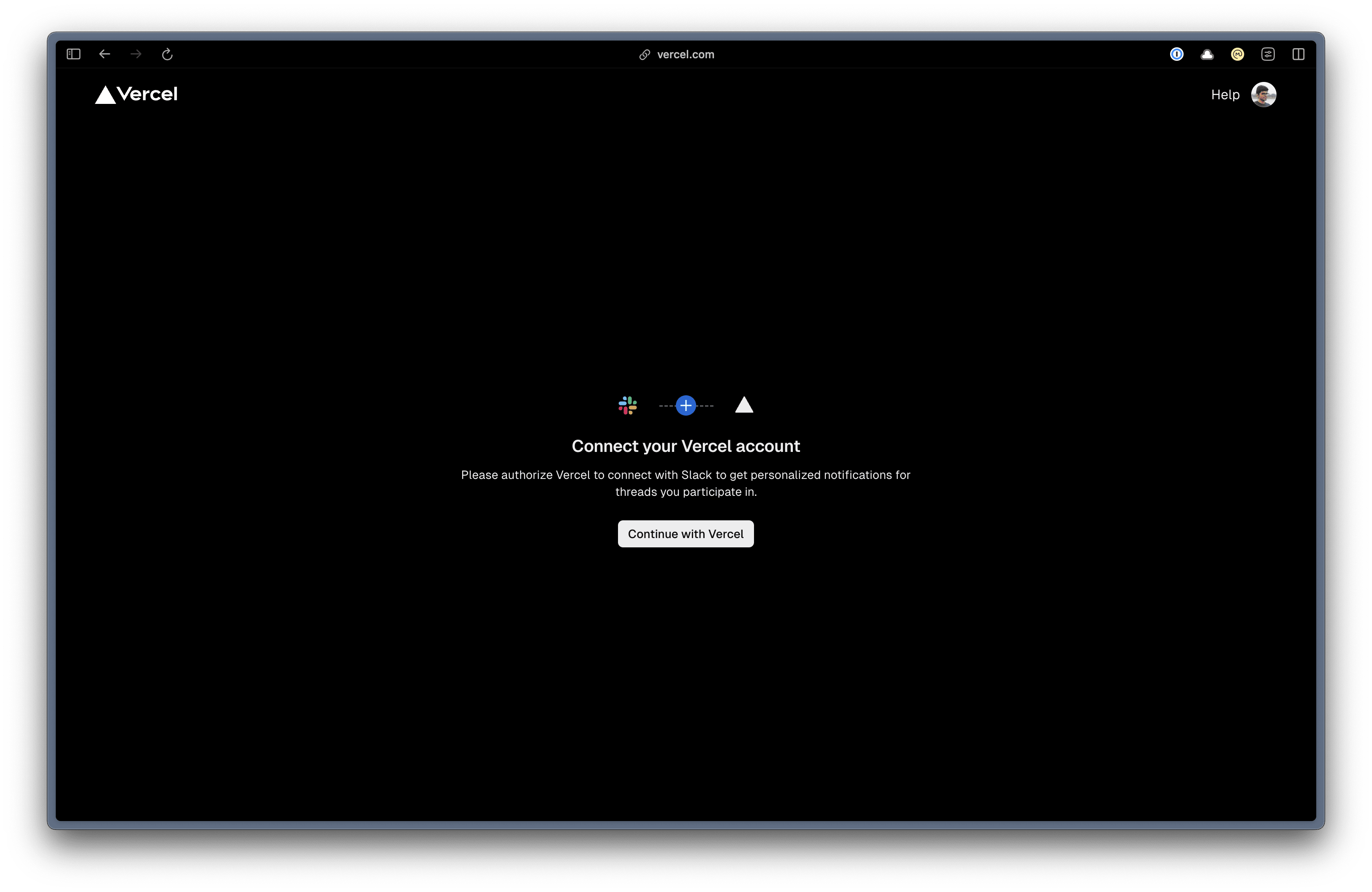
Step 2: Configuring Vercel App
Once the app is connected, you'll get a Connect with Vercel message in your Slack DM by Vercel App. You need to connect it.
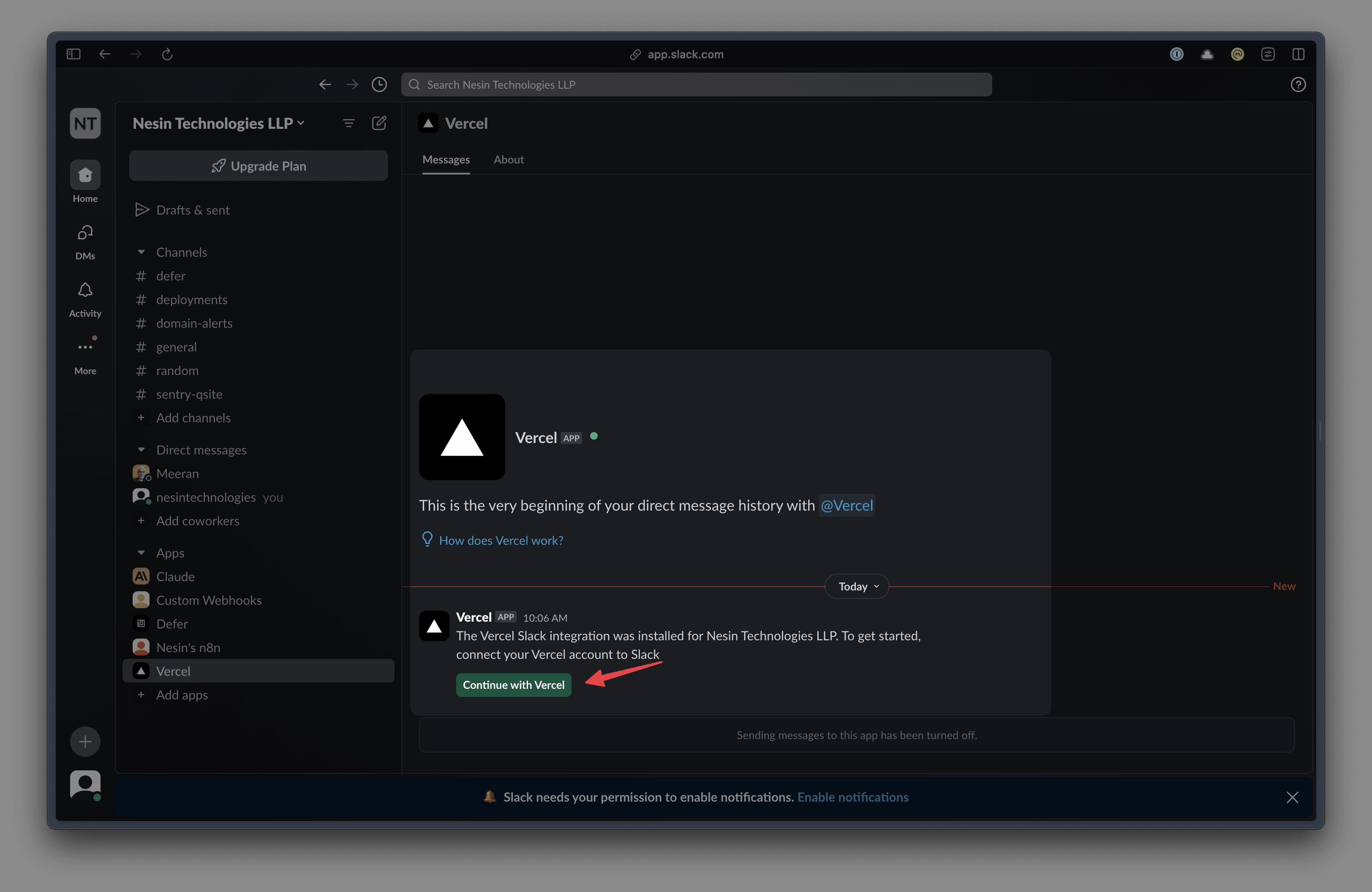
After that, go to the channel where you want to get the notifications. In my case, #deployments and then subscribe to the Vercel notifications based on your preference.
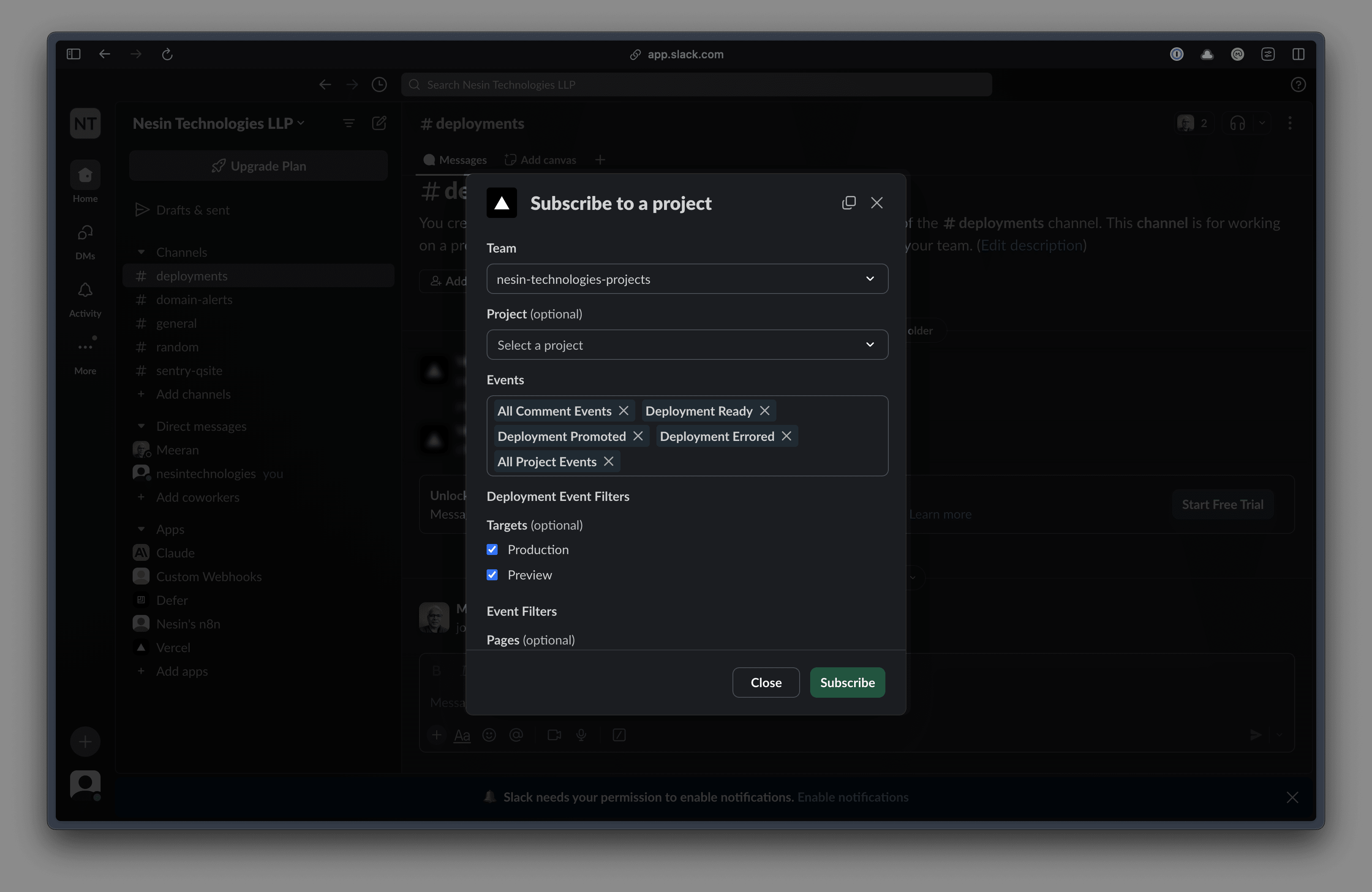
And now, you should be seeing your deployment notifications in that Slack channel.
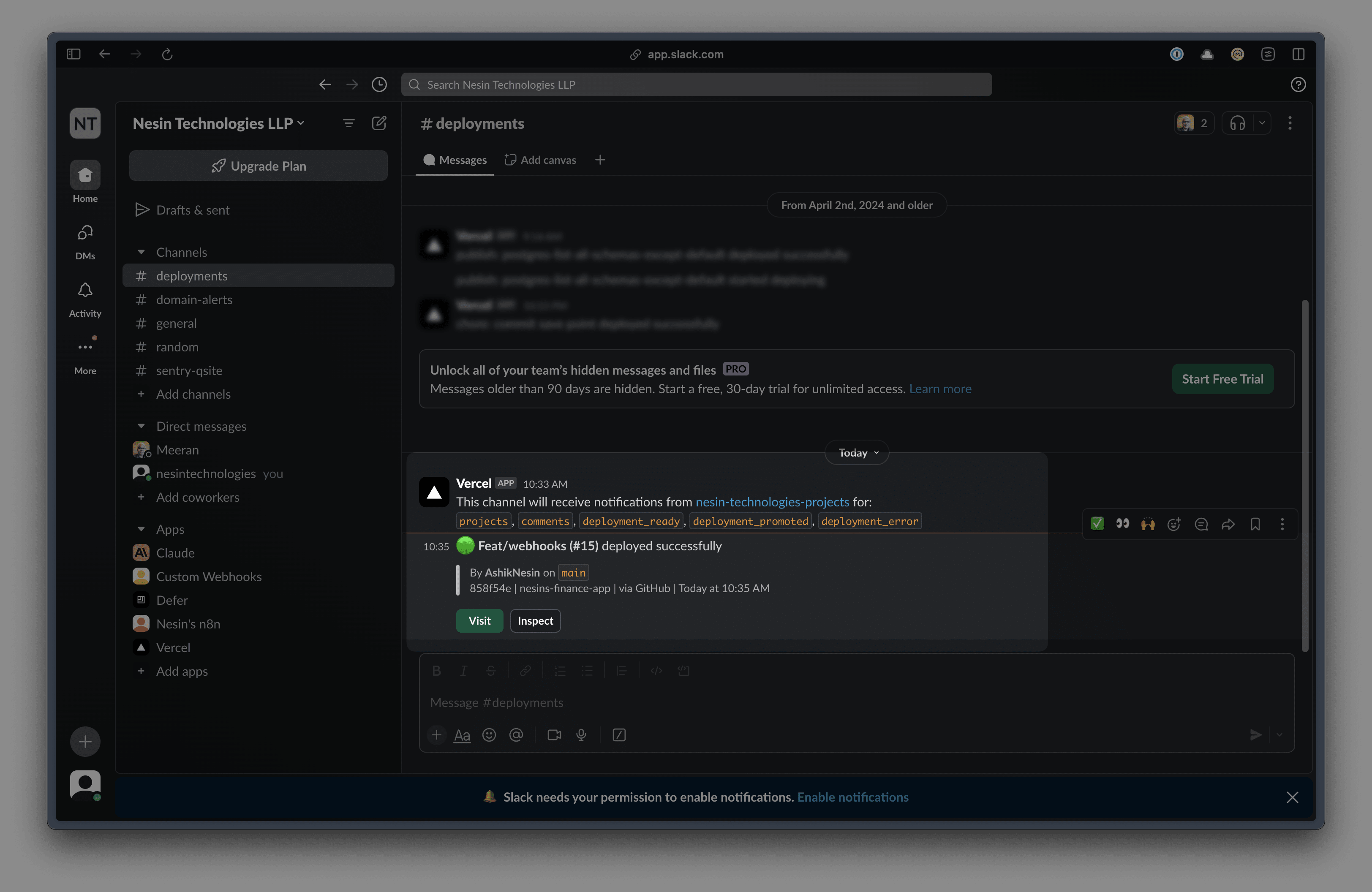
Happy receiving notifications!