- Published on
How to Sync Doppler and Vercel Environment Variable
Managing environmental variables is such a painful task. You need to be careful not to commit it to your git repo, take care of security aspects of the things, and make sure to add/update/remove regularly in your cloud provider.
That's where Doppler comes in.
We can use Doppler to take care of those tedious tasks for us. You can learn more about how to setup and use Doppler here
In this blog post, we'll focus on how to set it up with Vercel.
Step 1: Installing Doppler App in Vercel
In your Doppler project, click on the Sync button.
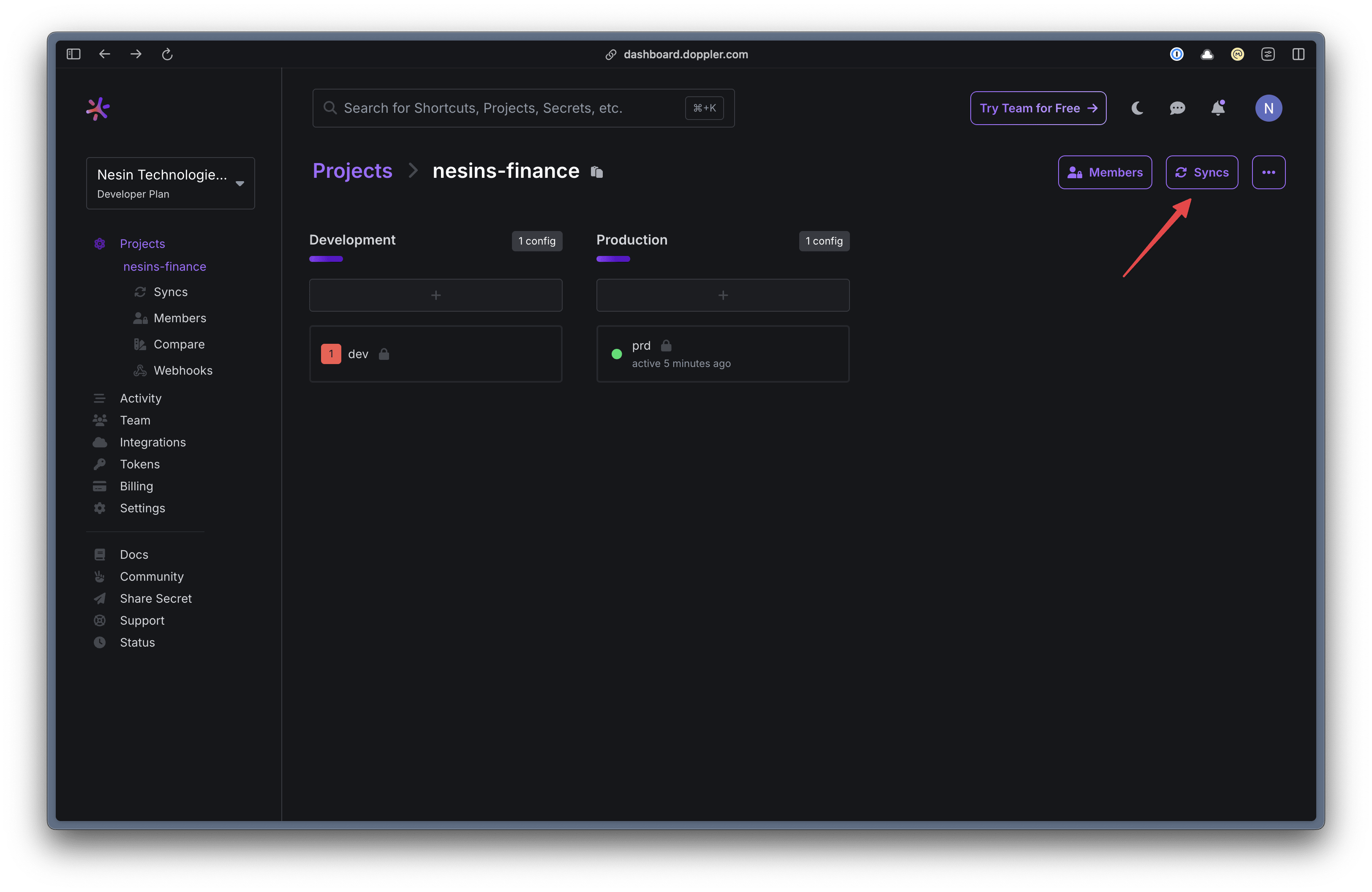
And choose Vercel
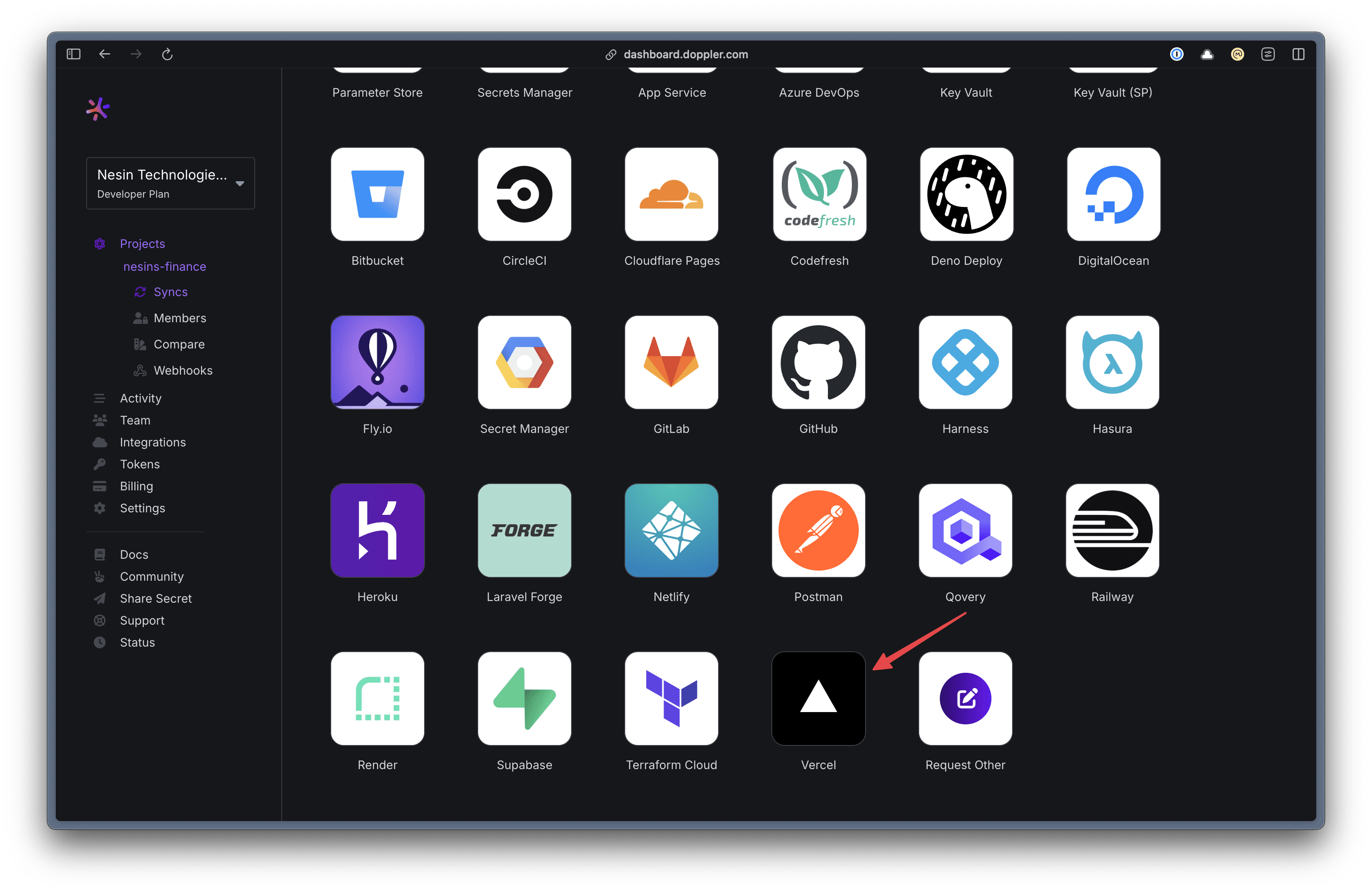
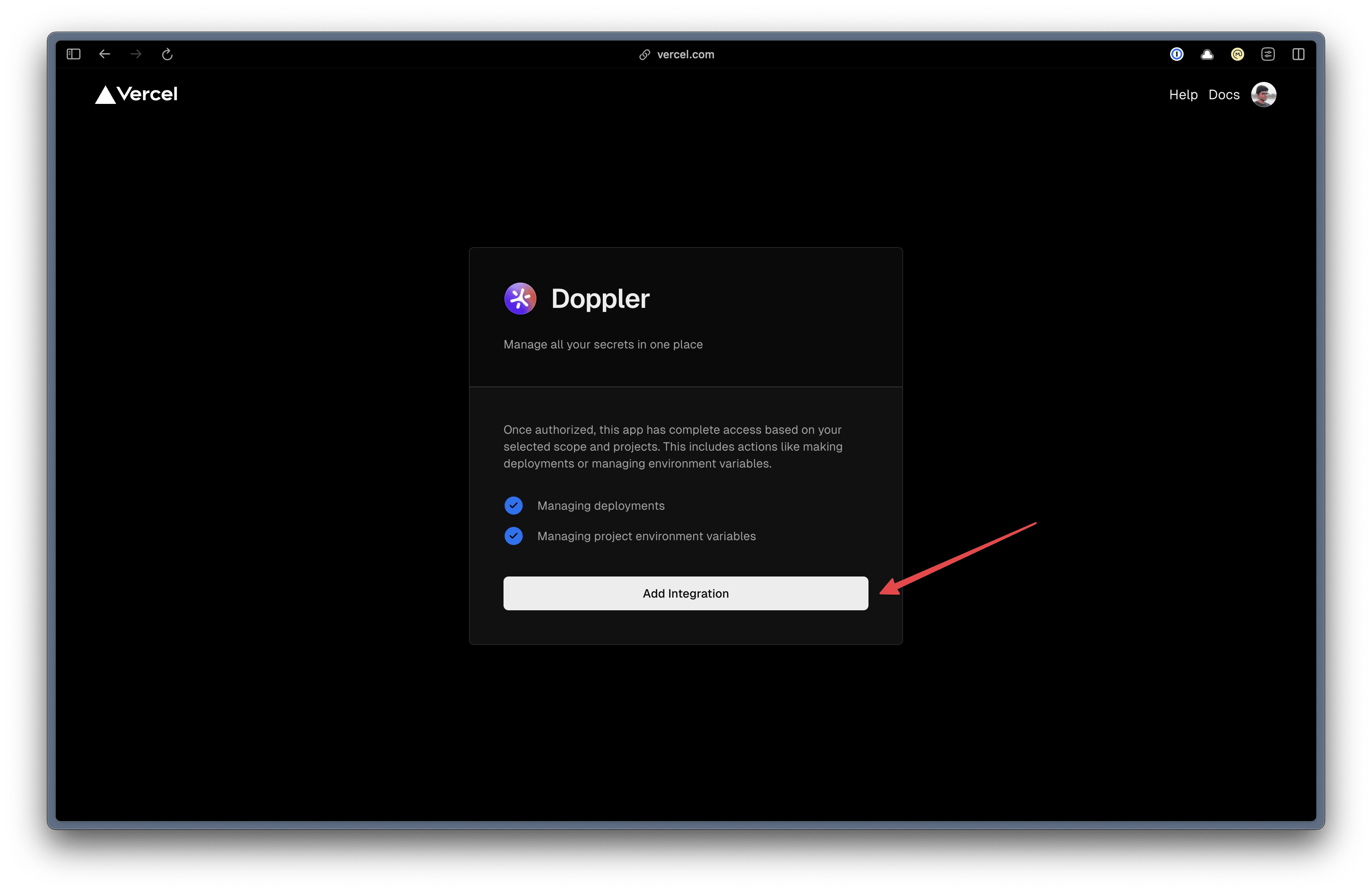
Now, install it based on your preference (single project or all projects)
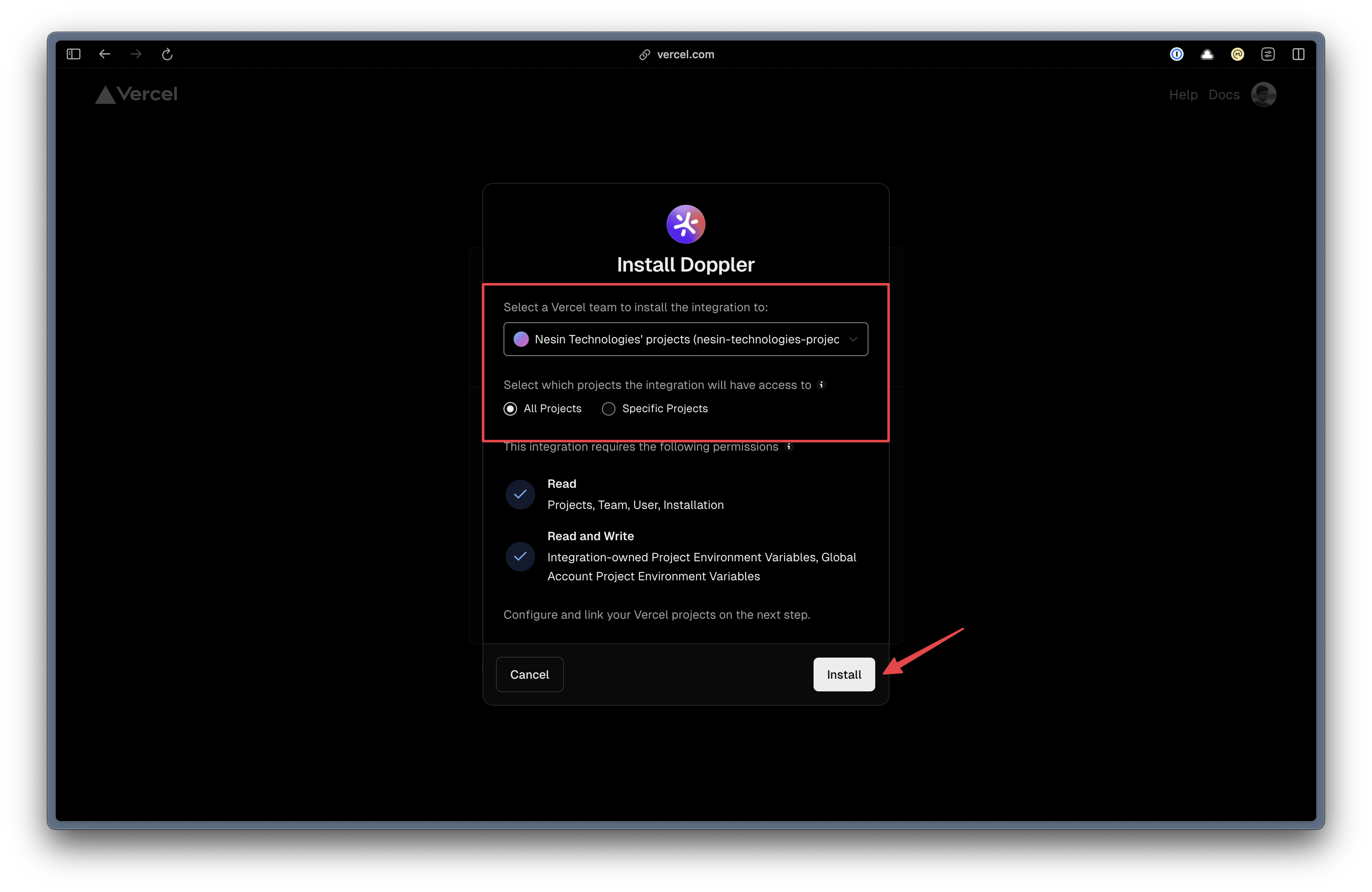
Step 2: Configuring Preference
Once the app is connected, you need to configure your preference like which project, env, import options, etc.
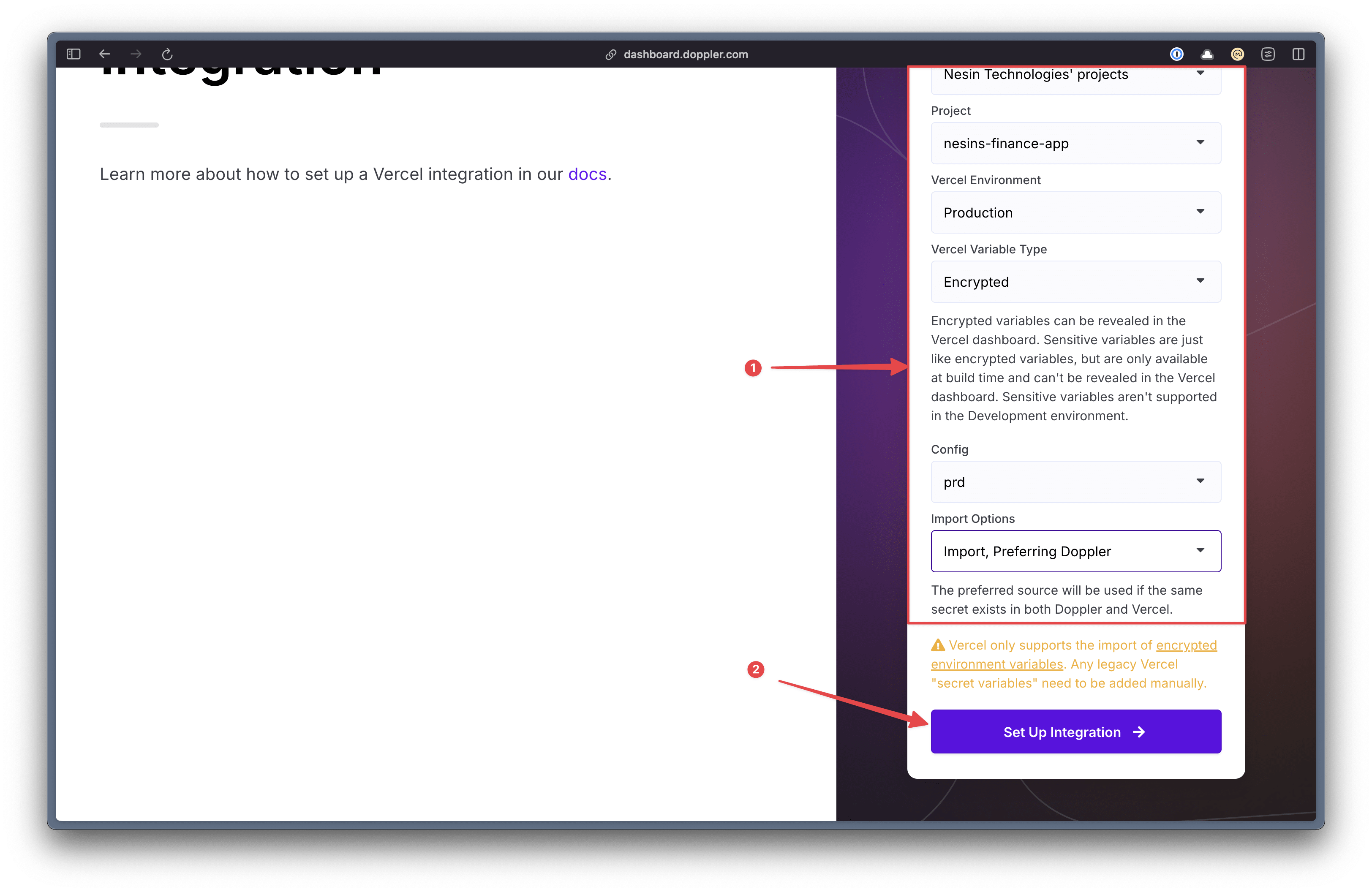
Once you setup the integration, that's pretty much it.
Your env variables will start syncing from now on.
Happy sync env-variables!