- Published on
How to manually deploy using Netlify CLI
Sometimes you just want to keep things simple and deploy a simple website/blog from your machine.
For example, a coming soon page or a static blog that you'll build in your machine anyway.
Well, for such use cases you can use manual deploy option using Netlify
Here is how to do it:
Dependency
The first thing is you need to install Netlify CLI. You can install it by running the following command.
npm install netlify-cli -g
Once that is installed, log in to your Netlify account using CLI and
netlify login
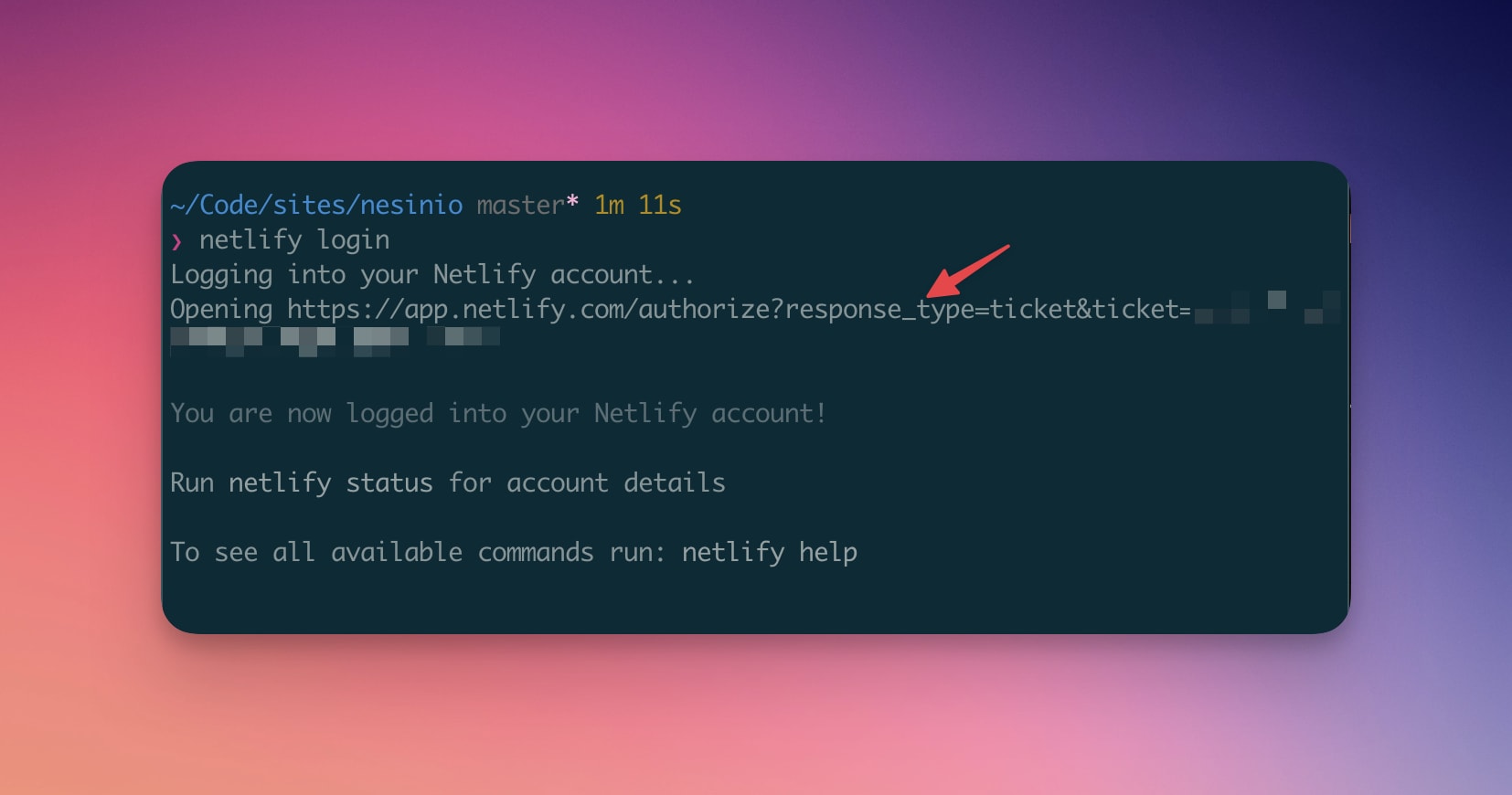
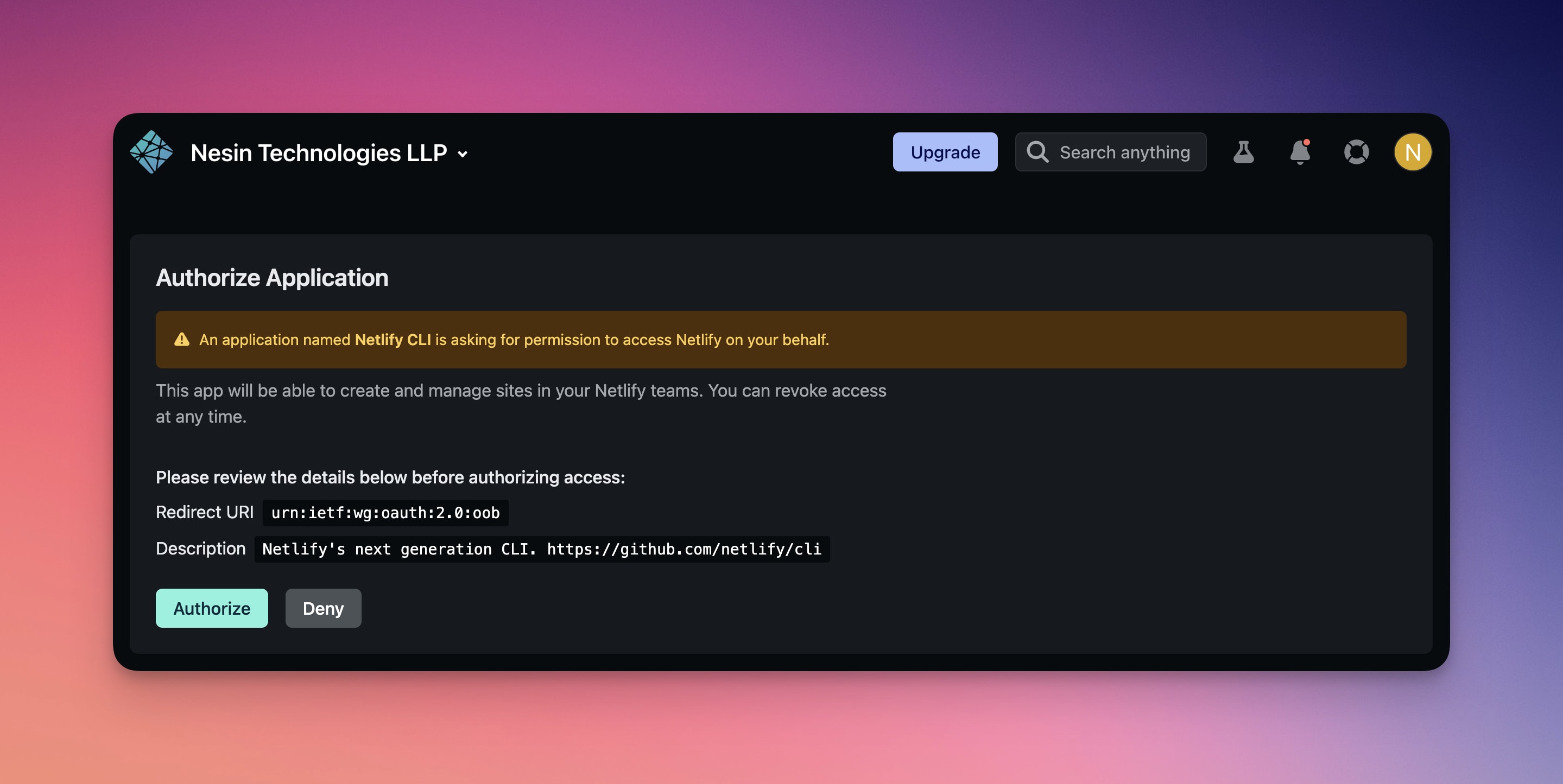
Publishing your app/website
Deploying your site using also straightforward. Just run the following command from the directory which you want to deploy.
netlify deploy
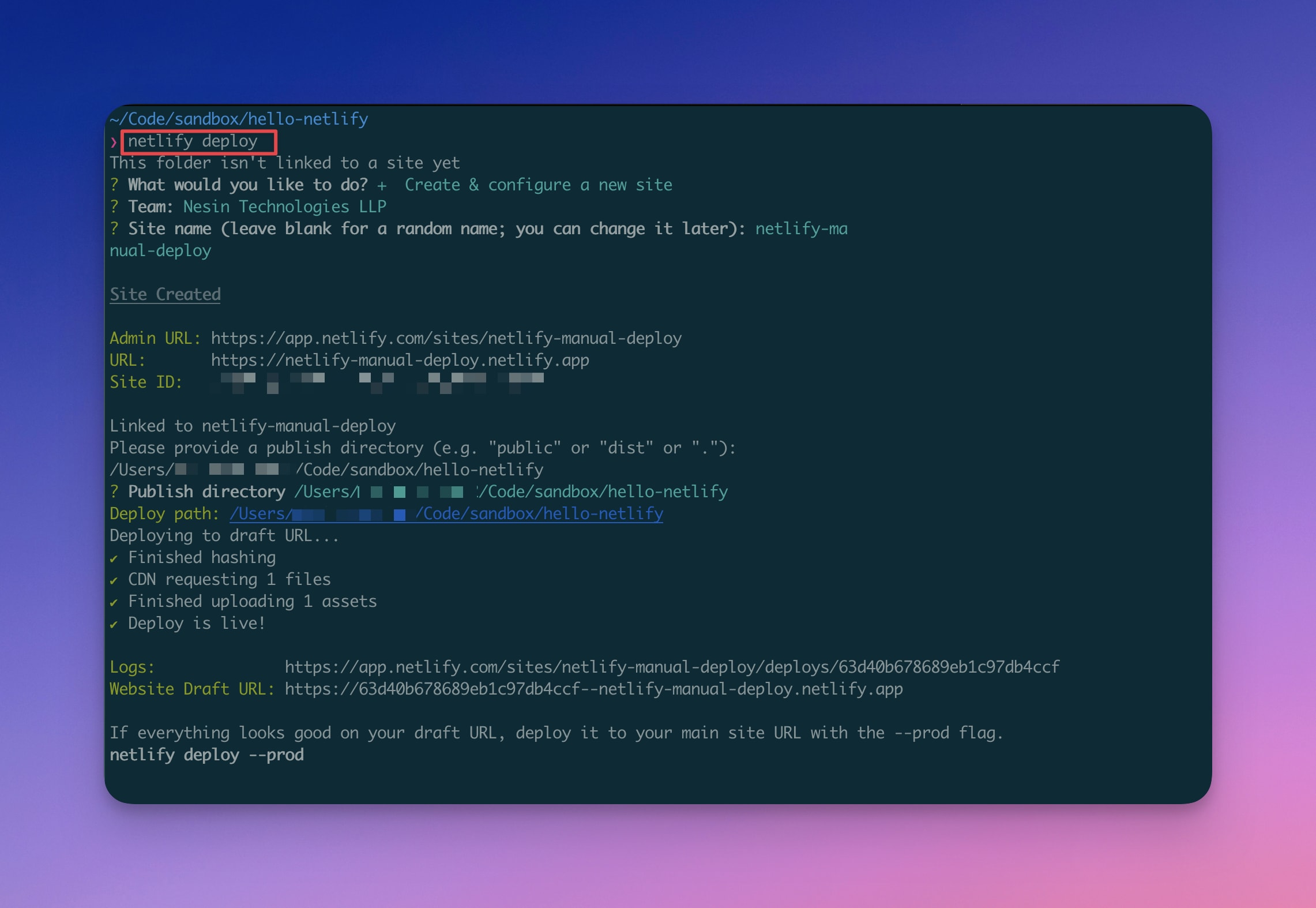
And now select the options like whether to create a new site or deploy it to an existing site.
Then it'll deploy your site to a draft URL.
Run the following command to deploy it to production
netlify deploy

That's pretty much it. Your site is now live!
Happy simplified deployment!