- Published on
How to Use @duck.com Email to Protect Your Privacy for Free
There are a lot of ways in which your activity can be monitored online. For example, people can add a tracker and see if you've opened the email or not.
And based on that they could follow up/spam you :P
And our email address has become more personal over the years. And we cannot disclose it without worrying about getting spammed/scammed.
That's where Duck.com Email Protection comes in.
With this, you can create an email forwarder that forwards any incoming email to your personal email address and also remove any tracker if it has any.
You can create random alias for your duck email that you can share online without worrying about it since you can deactivate it anytime.
And the best part is you get it for 100% free.
Let's create @duck.com email
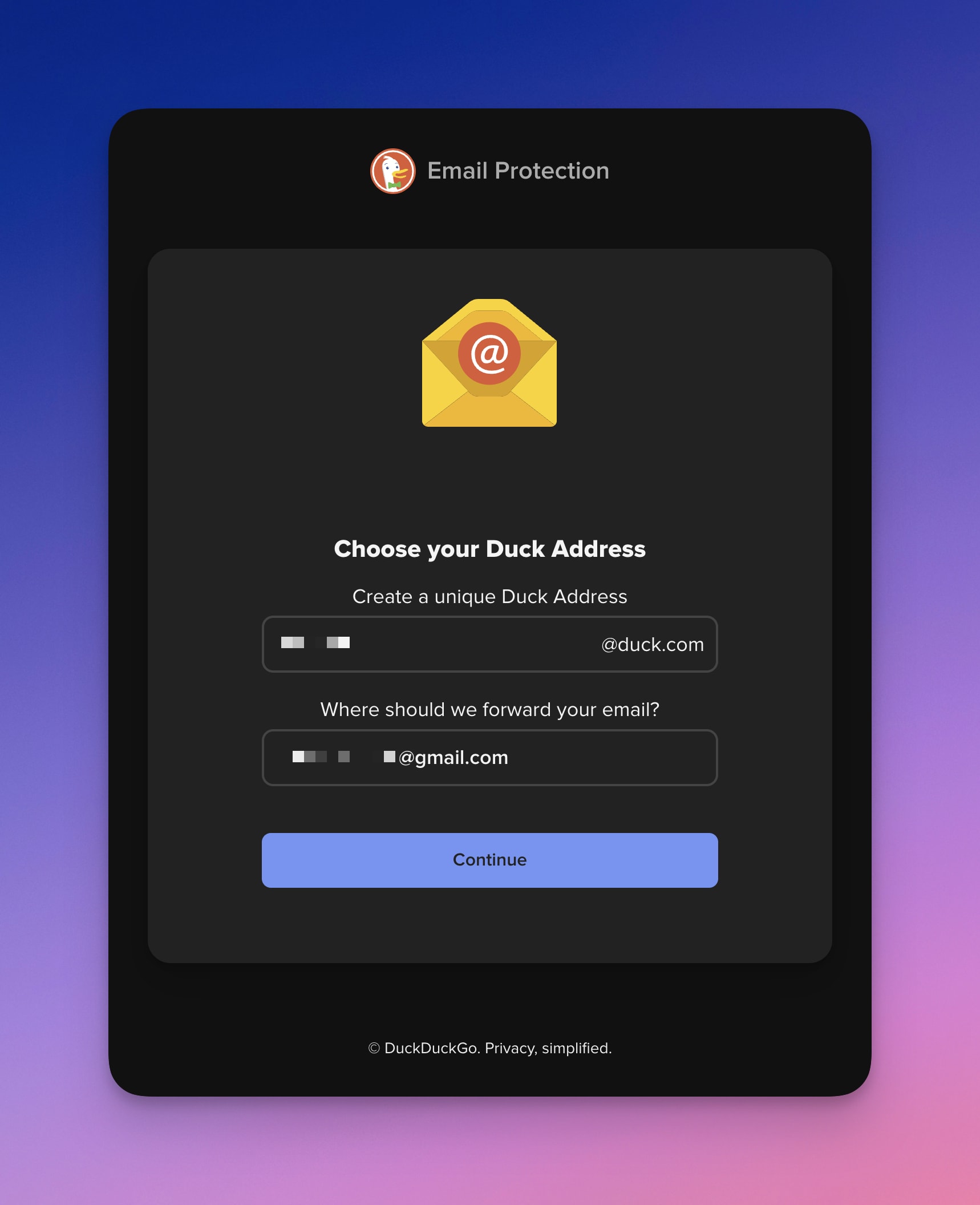
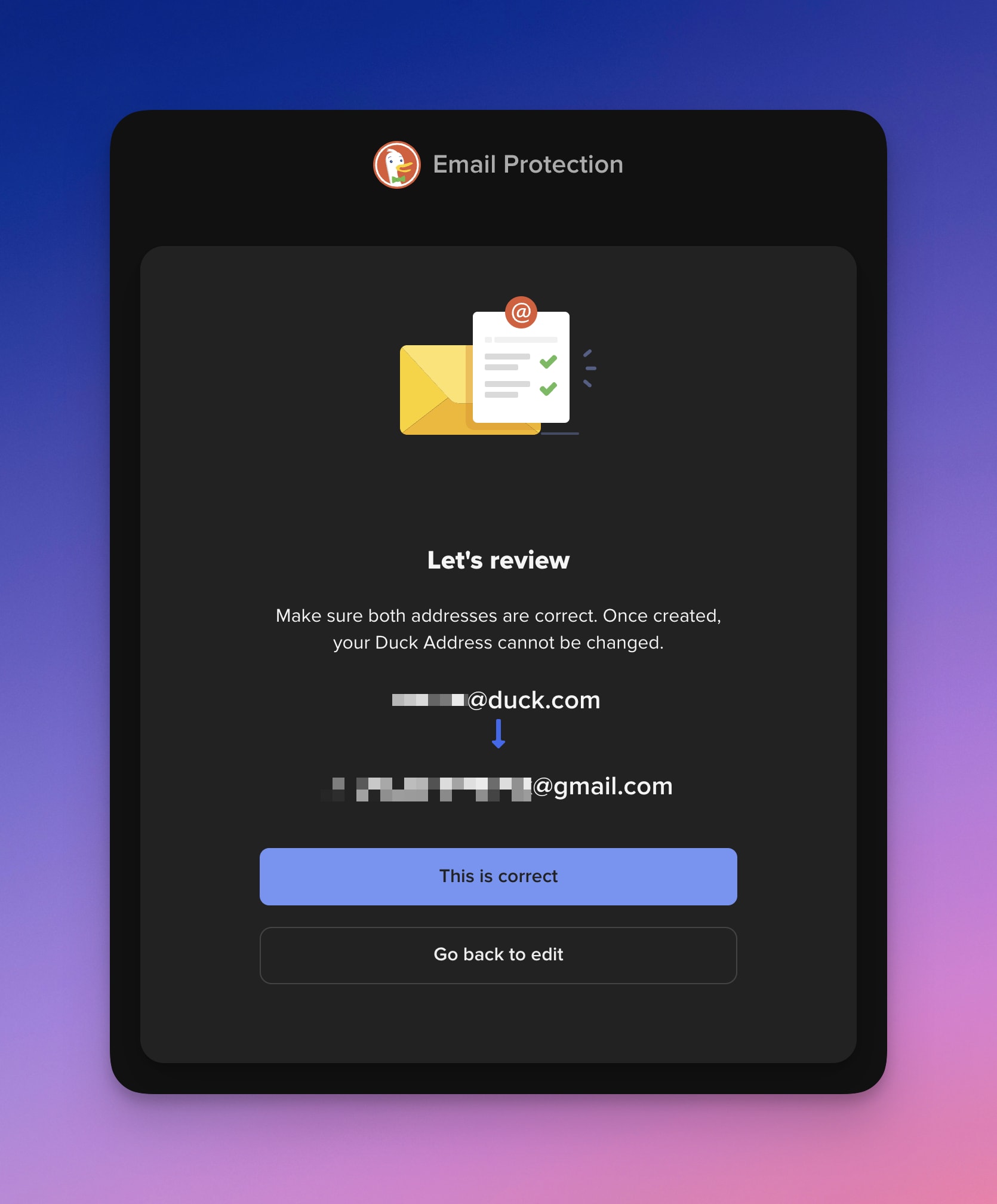
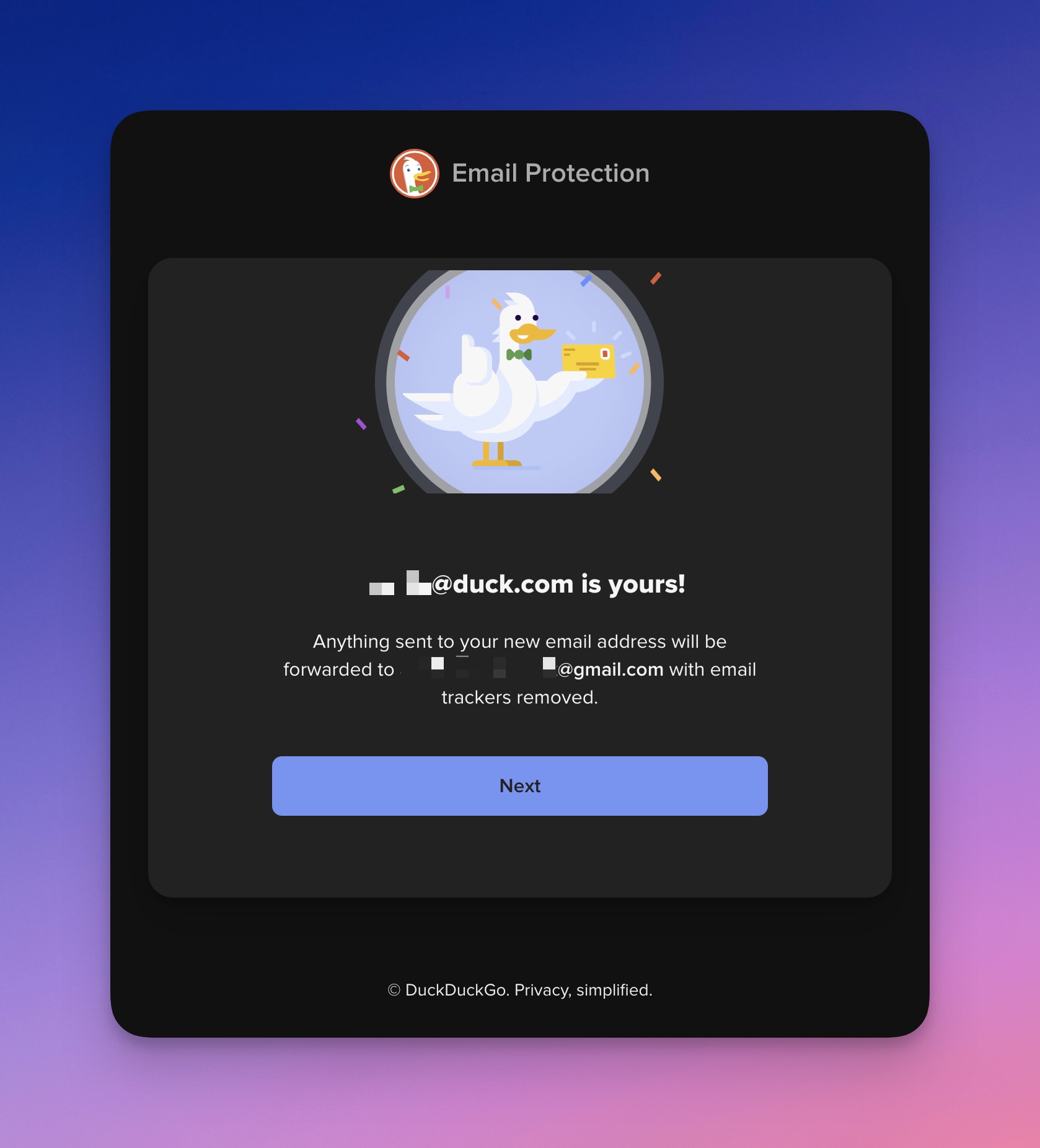
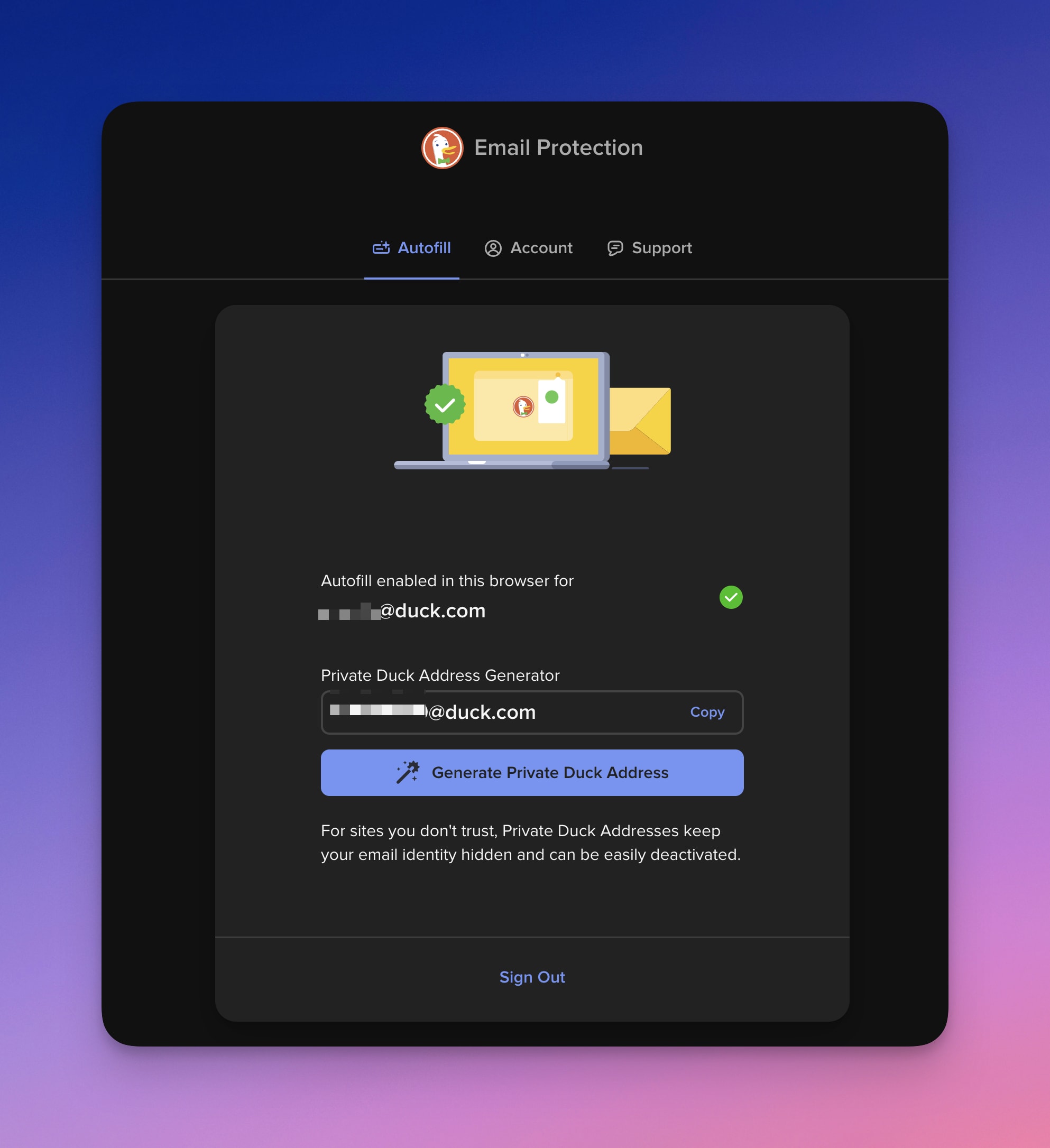
And that's it.
Going forward it'll forward all the incoming emails for to your personal email address and also it'll remove trackers like this
![]()
Happy Privacy Protection!