- Published on
How to send message using Telegram Bot
Even wondered to use your Telegram to keep on track of your important events in real-time or just use it to get custom push notifications across all your devices?
Well, that's actually quite simple and free by using your own Telegram Bot.
Let's get started!
Step 0: Creating Telegram Bot
You can use @BotFather (just search for it) to create your own Telegram bot.
You can start the process by sending /join and then /newbot command
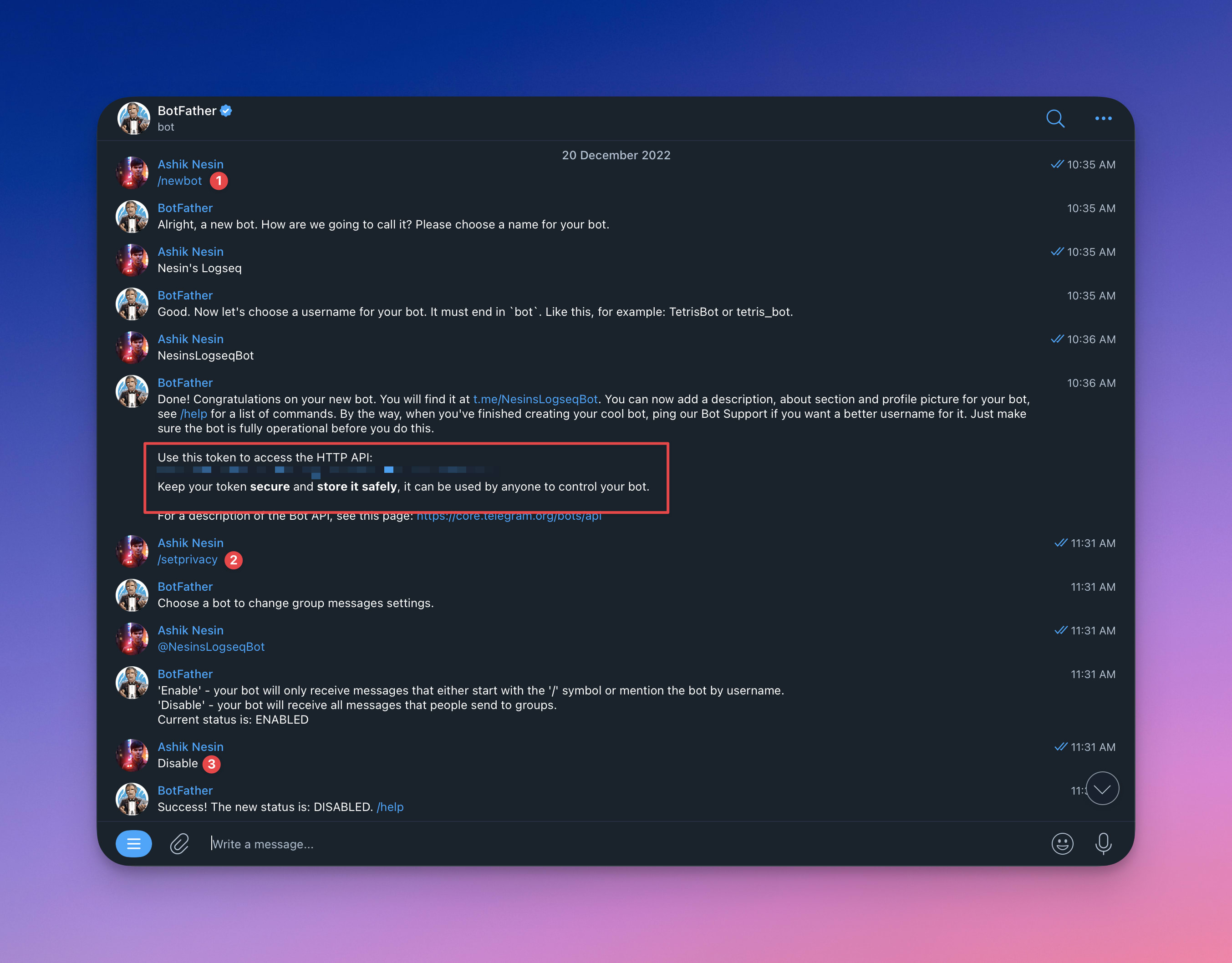
Note down the access token once your bot is created. We'll be using it to send a message.
We're also disabling the privacy of the bot so that it can listen to all the messages sent to it without having to create a custom command for our bot. (This step is optional)
Step 1: Getting Chat ID to send a message
We can send messages either to a person (in our case us) or to a group/channel to which the bot has access to send messages.
Our only dependency is to figure out the chat id which is needed to send a message.
To get the chat id, just send a message to your bot (or to the group to where you've added the bot)
Then go to the following endpoint there you can get the chat id.
https://api.telegram.org/bot<YourBOTToken>/getUpdates

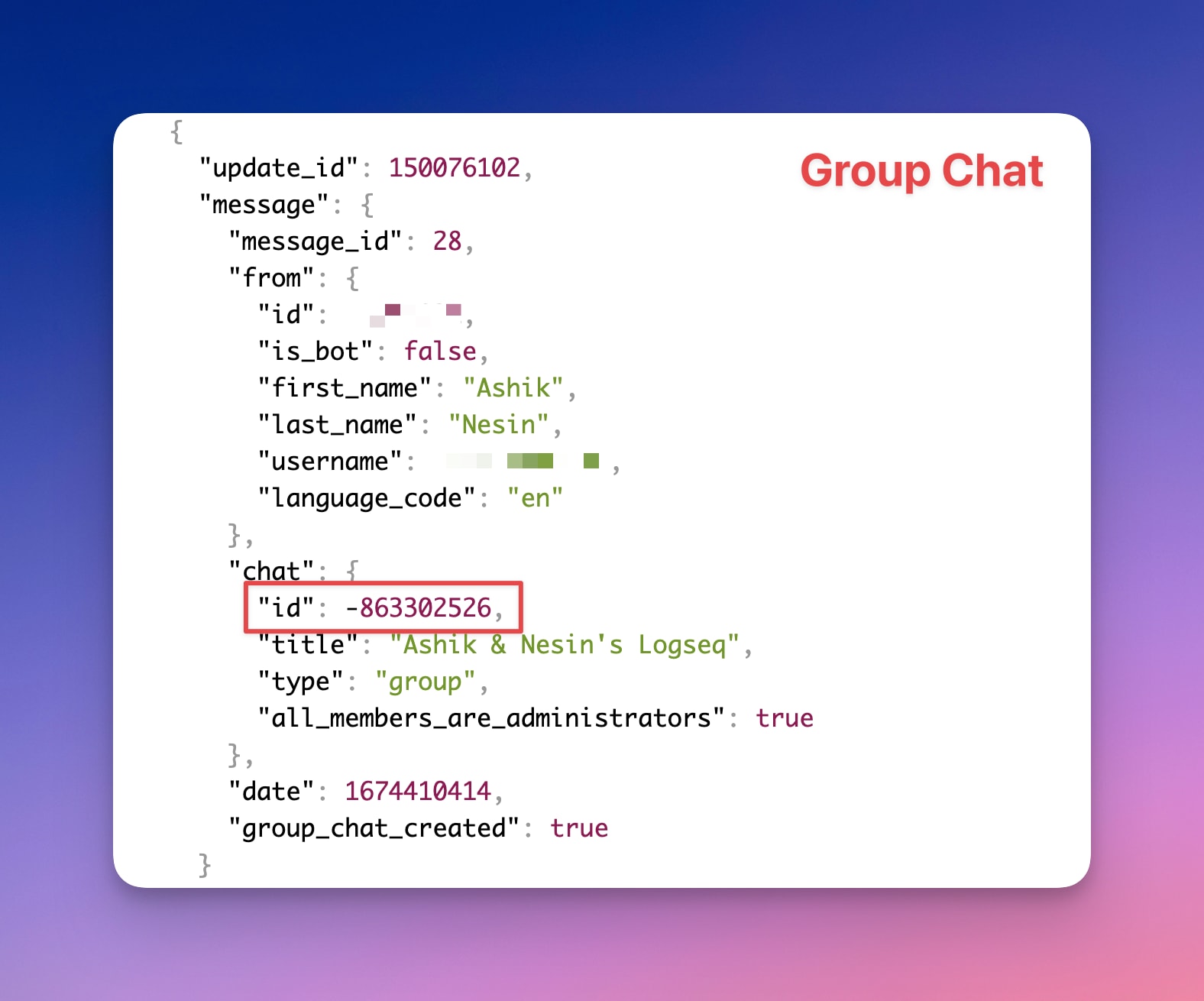
Step #3: Sending a message using HTTP API
Now that we've both the API Key and Chat Id, we can send messages pretty easily by using their API.
Here's a snippet that I use in my projects
import axios from 'axios'; // or, you can use fetch. It's up to you :)
//
const authToken = process.env.TELEGRAM_BOT_TOKEN;
const chatId = process.env.TELEGRAM_CHAT_ID;
const sendTelegramNotification = async (message) => {
const url = `https://api.telegram.org/bot${authToken}/sendMessage`;
const payload = {
chat_id: chatId,
text: message,
// https://core.telegram.org/bots/api#html-style
parse_mode: 'html' // html | markdown
}
return axios.post(url, payload)
}
export default sendTelegramNotification;
Happy Telegram Notifications!