- Published on
Remap your Caps lock to Hyperkey (^⌥⌘⇧) for better Shortcuts
Most of us rarely use Caps lock anymore. So why not use it and make it more usable by turning that into hyper key and using it for the shortcuts that you use day to day without any conflicts?
What is hyper key?
It's the combination of all four modifiers (Ctrl + Option + Command + Shift)
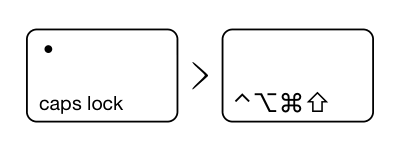
And almost all the time, you won't have any conflicts with any existing shortcuts if you decided to use the hyperkey for your shortcuts.
In my case, I'm using Hyperkey based shortcuts for my day to day workflow 👇
| Shortcut | For What? | App |
|---|---|---|
| Hyperkey + C | Capture Screenshot | CleanShot X |
| Hyperkey + V | Record Screen | CleanShot X |
| Hyperkey + T | OCR | CleanShot X |
| Hyperkey + L | Last Taken Screenshot/Screencast | CleanShot X |
| Hyperkey + G | OpenAI GPT3 | Raycast Extension |
| Hyperkey + E | Emoji Picker | Raycast Feature |
| Hyperkey + P | Color Picker | Raycast Extension |
| Hyperkey + M | Menubar Picker | Bartender |
Let's get started ⚡
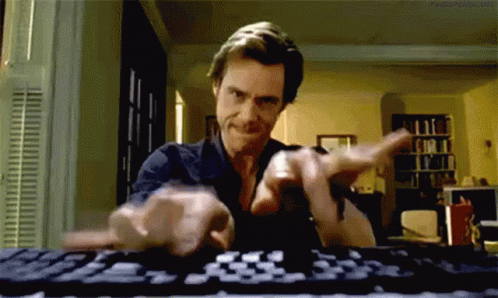
These days I'm using Hyperkey.app
It is completely free now.
Setting that up is straightforward as well.
Just install the app, give permission for the first time and then configure it. It'll take care of rest.
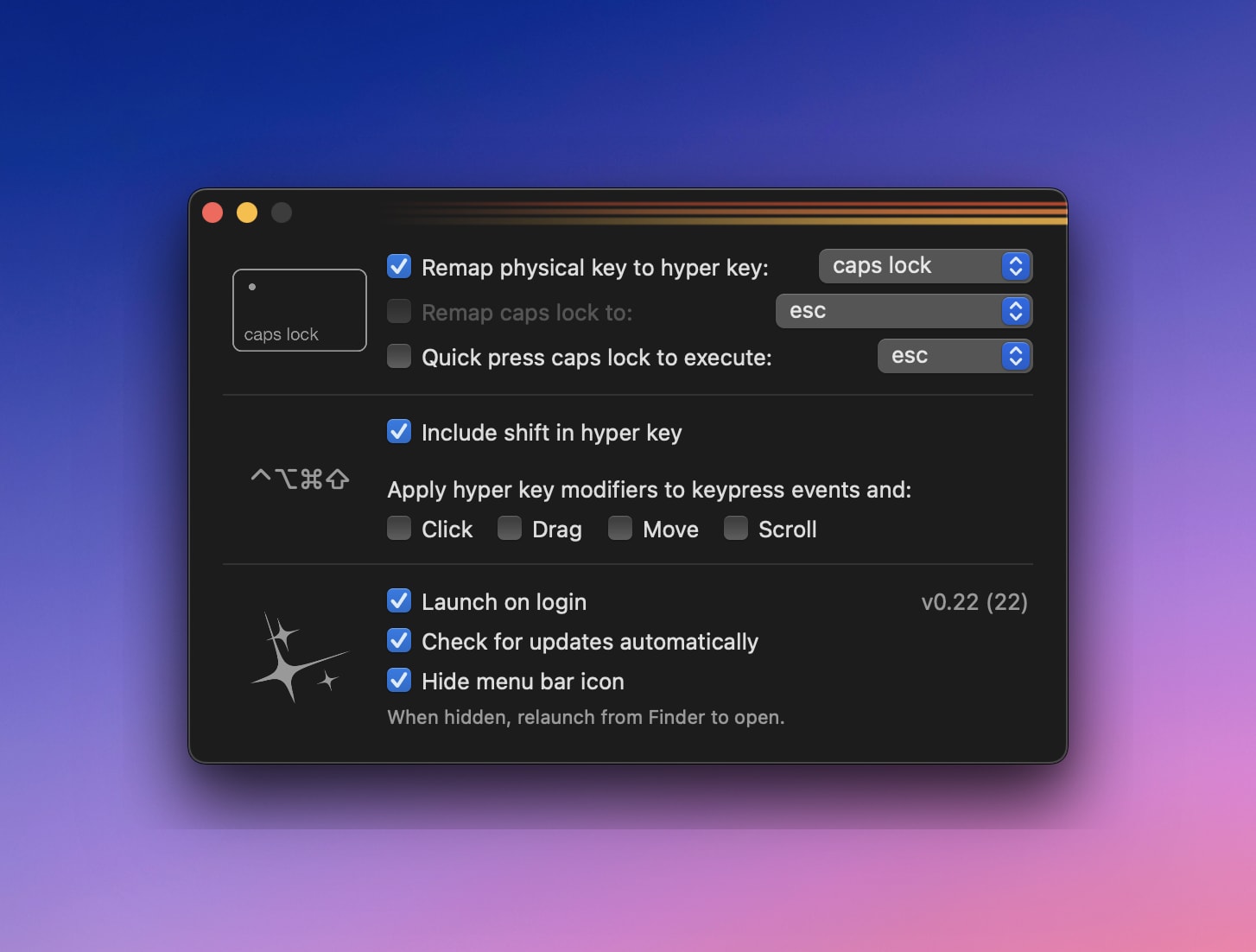
Once you've configured the hyperkey, you can now use Caps lock (hyperkey) + your key while setting shortcuts in any of the apps.
And if you're looking for open source alternative, Karabiner-Elements
Happy hyper key!