- Published on
OpenCommit: Write better commit messages in seconds with AI
We all know that writing meaningful commit messages is very useful especially when many people are working on the same project.
It is time-consuming and consumes mental effort every time we write one.
Ever wanted it to be automated? As-in it writes its commit messages based on the changes that you've done.
That's where OpenCommit comes in.
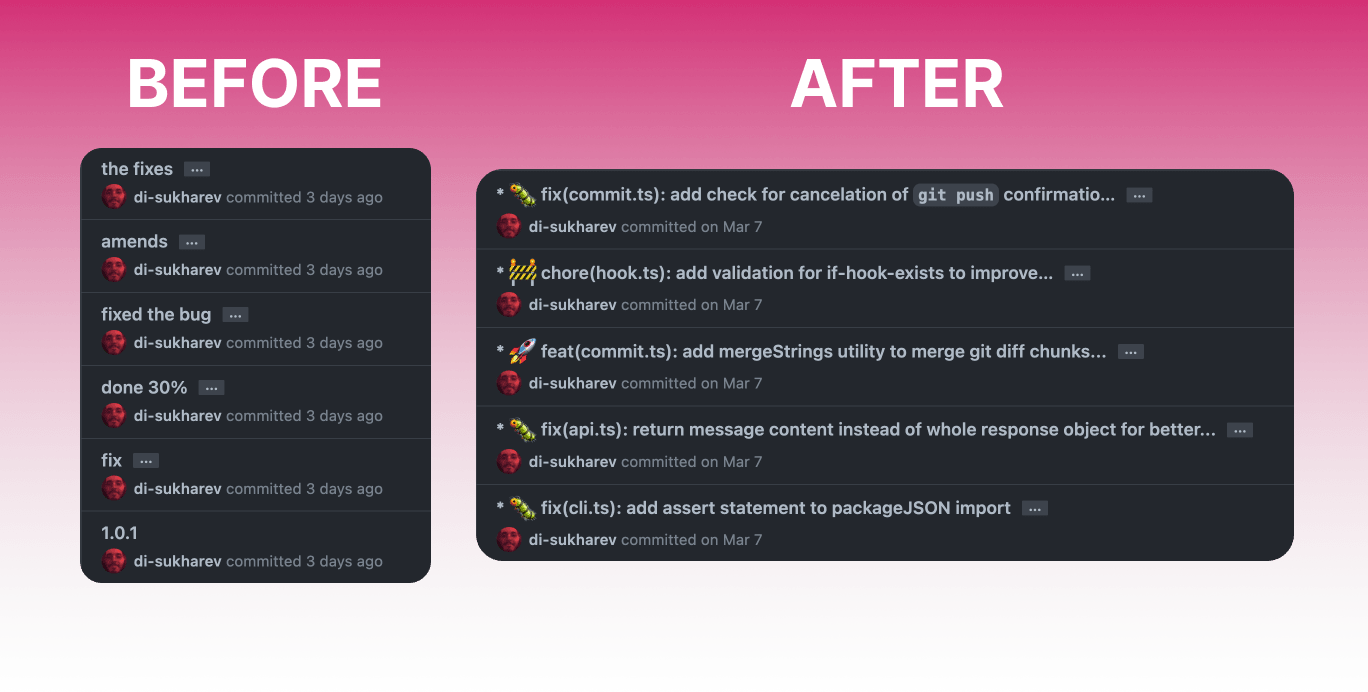
All you've to do is install the CLI, config your OpenAI key, and run that CLI. That's pretty much it.
Dependency
npm install -g opencommit
Get your OpenAI API key and configure it.
# It'll save your key at ~/.opencommit
opencommit config set OCO_OPENAI_API_KEY=<your_api_key>
Auto Generating Commit Message
It's pretty straightforward as well. Make sure you've stagged the file changes (git add)
opencommit
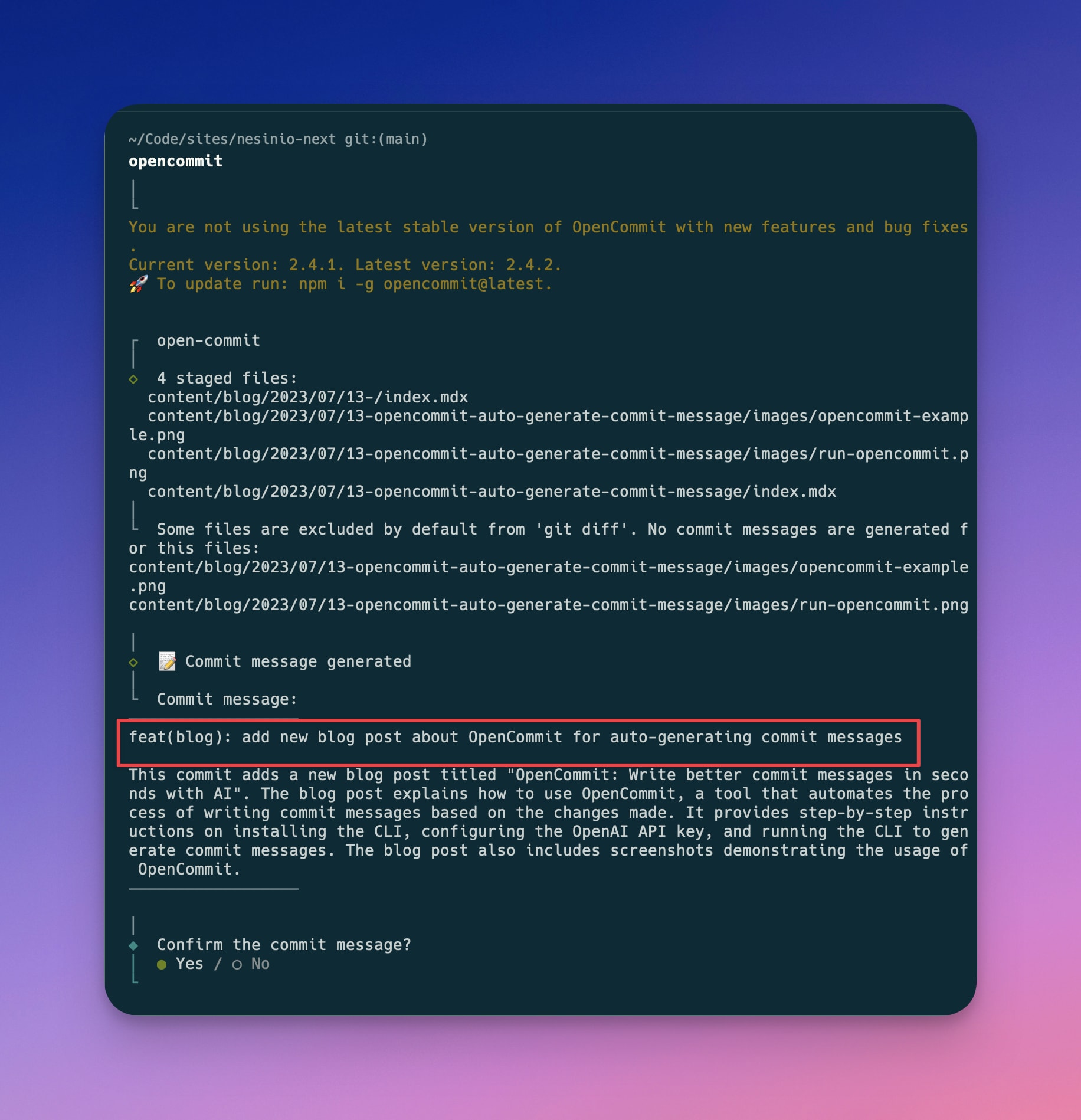
Happy auto-generating commits!