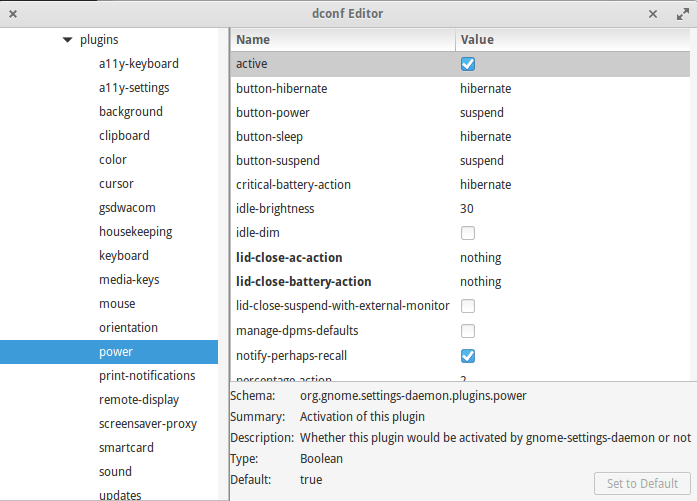- Published on
How to change laptop lid close behaviour in Elementary OS
Unlike Ubuntu, elementary OS does not seems to have setting to change the laptop lid close behaviour. By defaults system is getting suspended.
However you can use DConf-Tools to change it.
You can install the program by executing the following command in the terminal
sudo apt-get install dconf-tools
Then open **Dconf Editor **and navigate to the following option.
org -> gnome -> settings daemon -> plugins -> power
There you will need to edit lid-close-ac-action and lid-close-battery-action