- Published on
How to fix __rvm_cleanse_variables in 60 Seconds
I was playing around with my dotfiles and suddenly started getting __rvm_cleanse_variables every time I open Terminal.
If you use Terminal all day like hell. It'll be most annoying to see some errors like this :-(
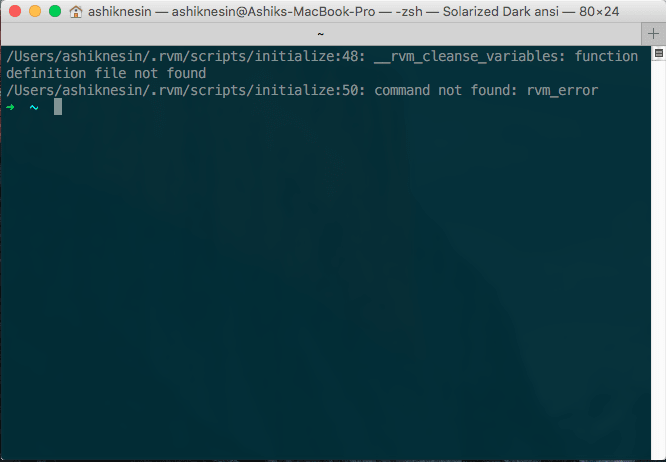
I thought my script might have broken RVM.
So removed RVM completely with the following command
And installed it again.
But I still got that error.
After a quick google search I found out it's due to zcompdump file.
Here's how to delete all zcompdump files
Just run the following command in terminal.
rm -f ~/.zcompdump*