- Published on
How to Change Default Base Branch Name for PR in GitHub
When we rise a new pull request in GitHub, the chances are it would choose master as a base branch by default.
But most probably, we'll have some other branch like develop before merging those changes to master.
So we have to manually change the base branch every single time we rise a PR. That's such a pain when you rise multiple PR frequently and the chances of forgetting things like this are so common.
Thankfully, Github has setting to change that and it's quite simple to do so
- Go to
https://github.com/<username>/<repo-name>/settings/branches - And change the branch.
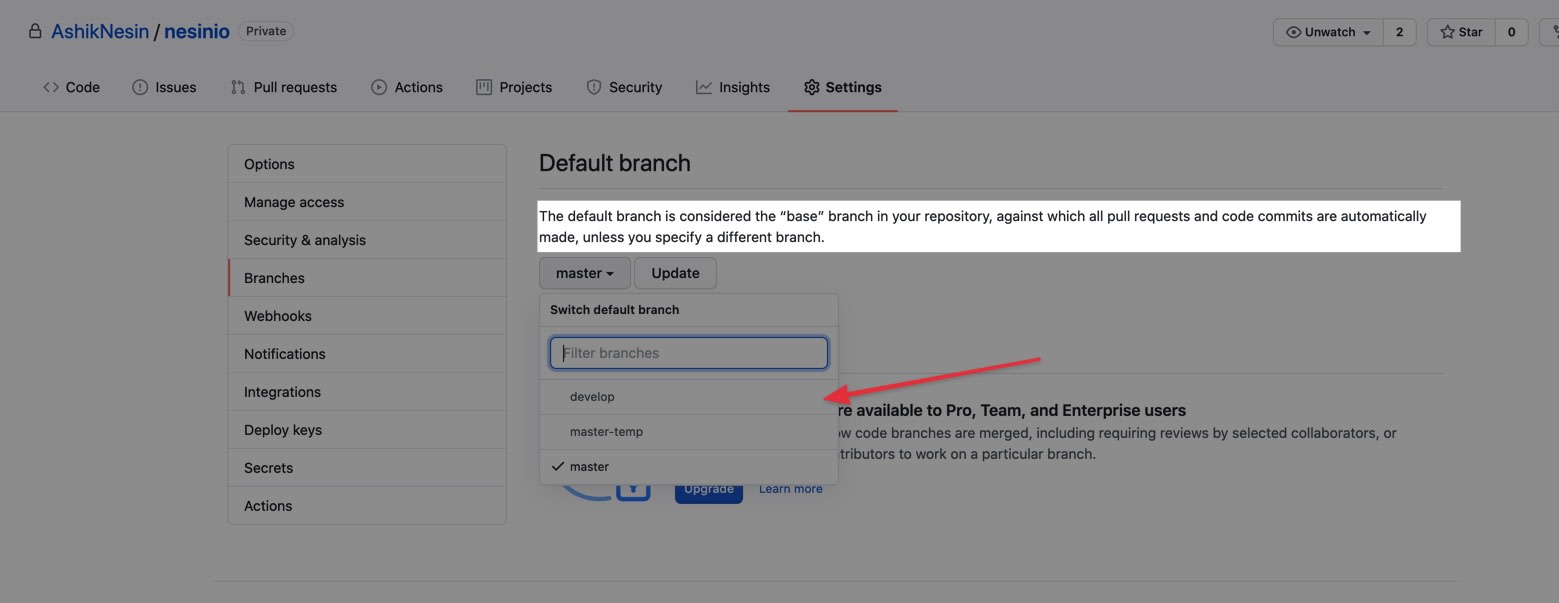
That's it :)