- Published on
How to setup Amazon CodeWhisperer in VS Code
Amazon CodeWhisperer is an AI-powered code suggestion tool that helps to write code more efficiently.
It's a free alternative to GitHub's Copilot and supports popular editors and languages.
Let's see how to set it up in VS Code
- Install AWS Toolkit extension.
- Once it is installed choose the AWS: Focus on Developer Tools View option.
- A sidebar will be shown on the left. In that choose Start under CodeWhisperer
- It'll show multiple options, in that choose Use a personal email to sign up and sign in with AWS Builder ID
- Now, choose signup/login and enter the **Auth Code" and then allow AWS Toolkit in your AWS Builder.
That's pretty much it.
You should be seeing the Amazon CodeWhisperer suggestions in your VS Code :)
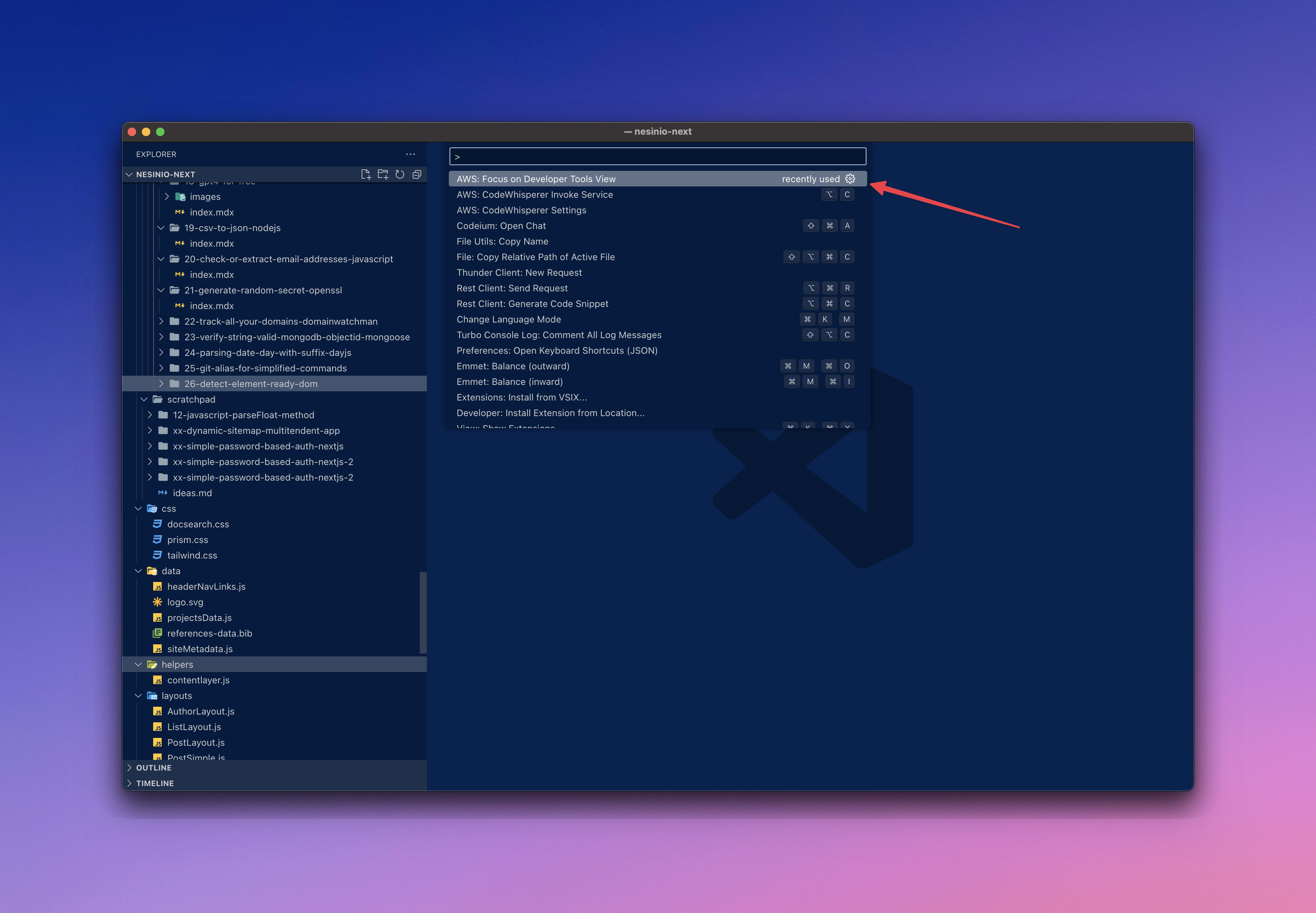
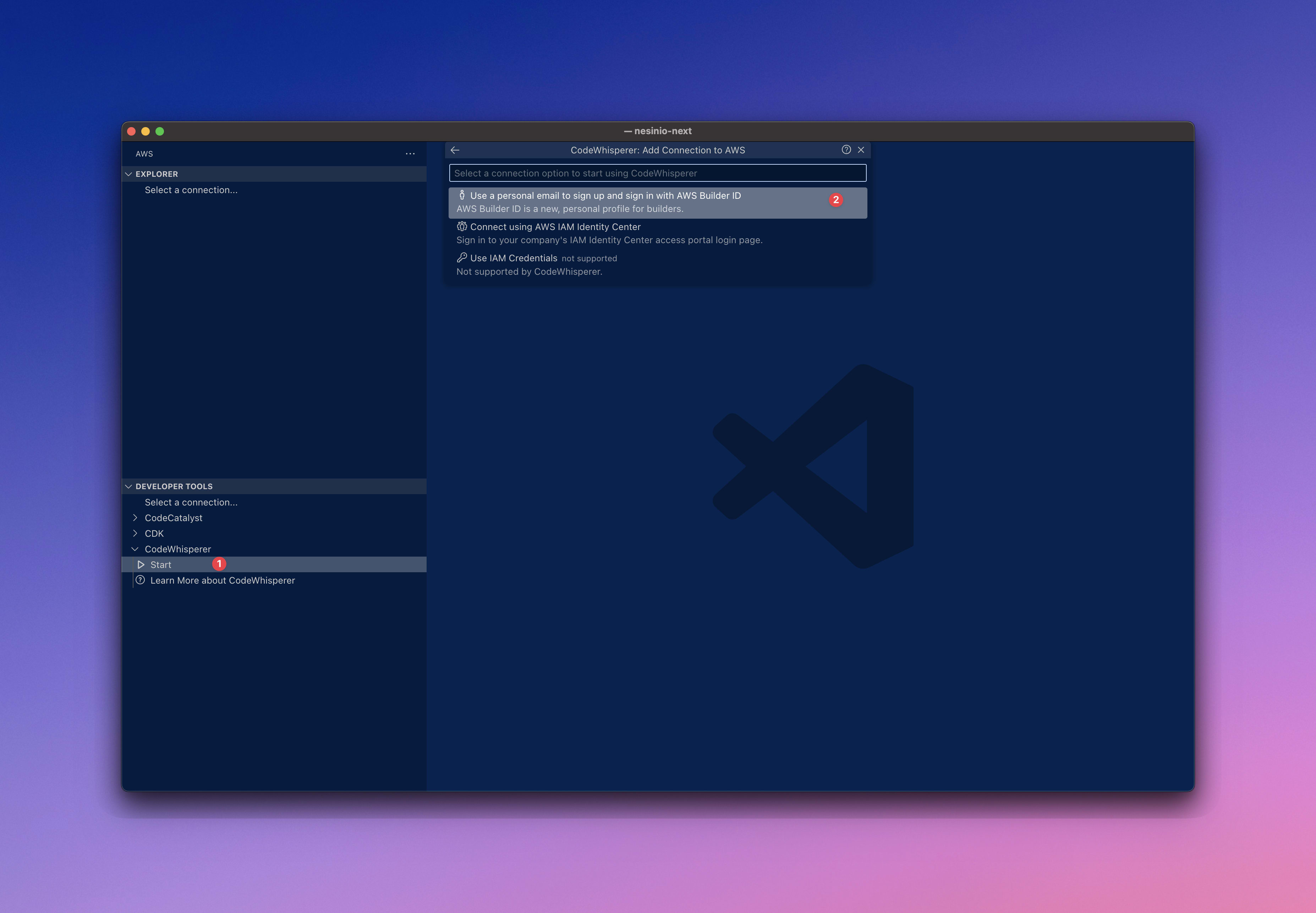
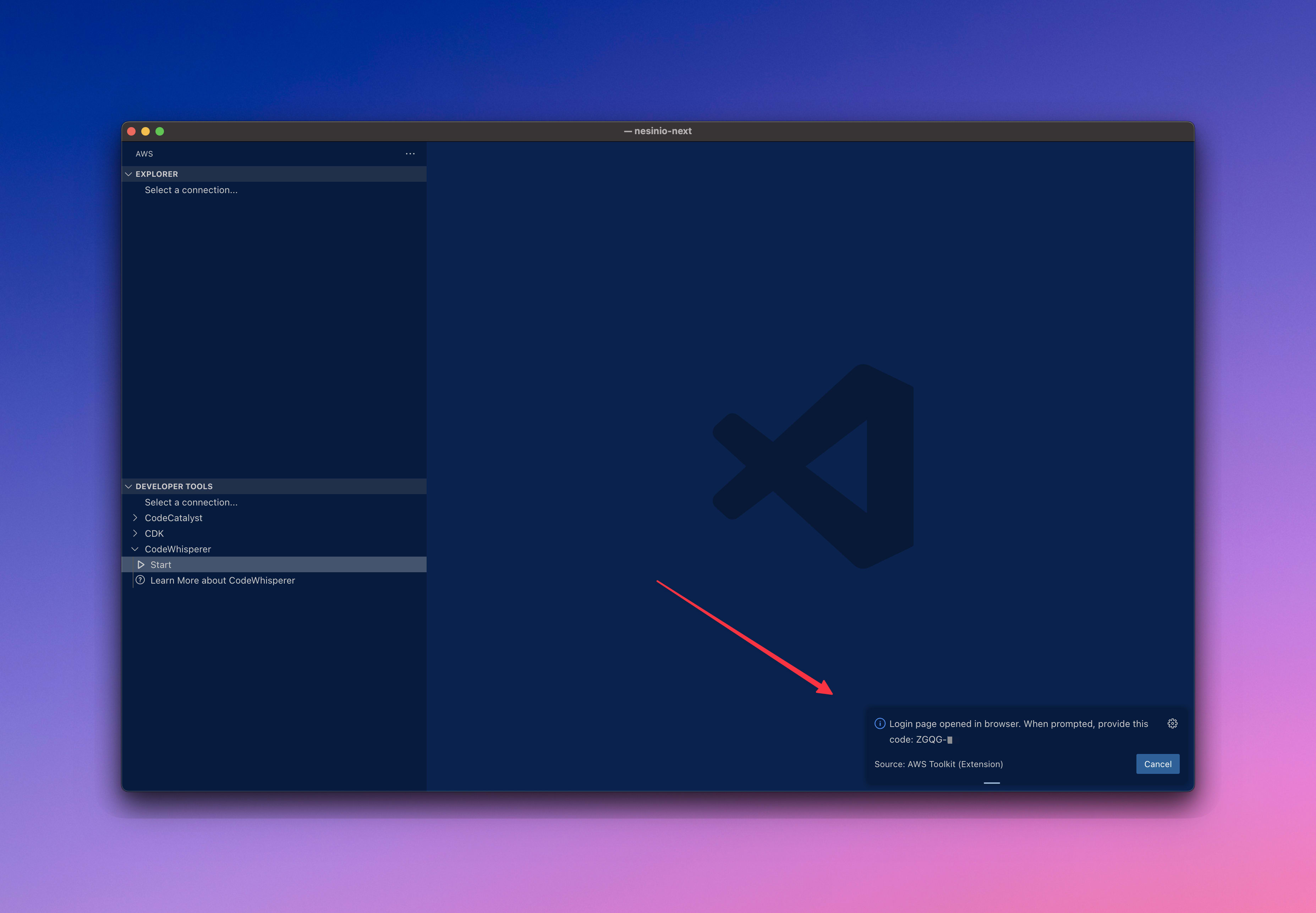
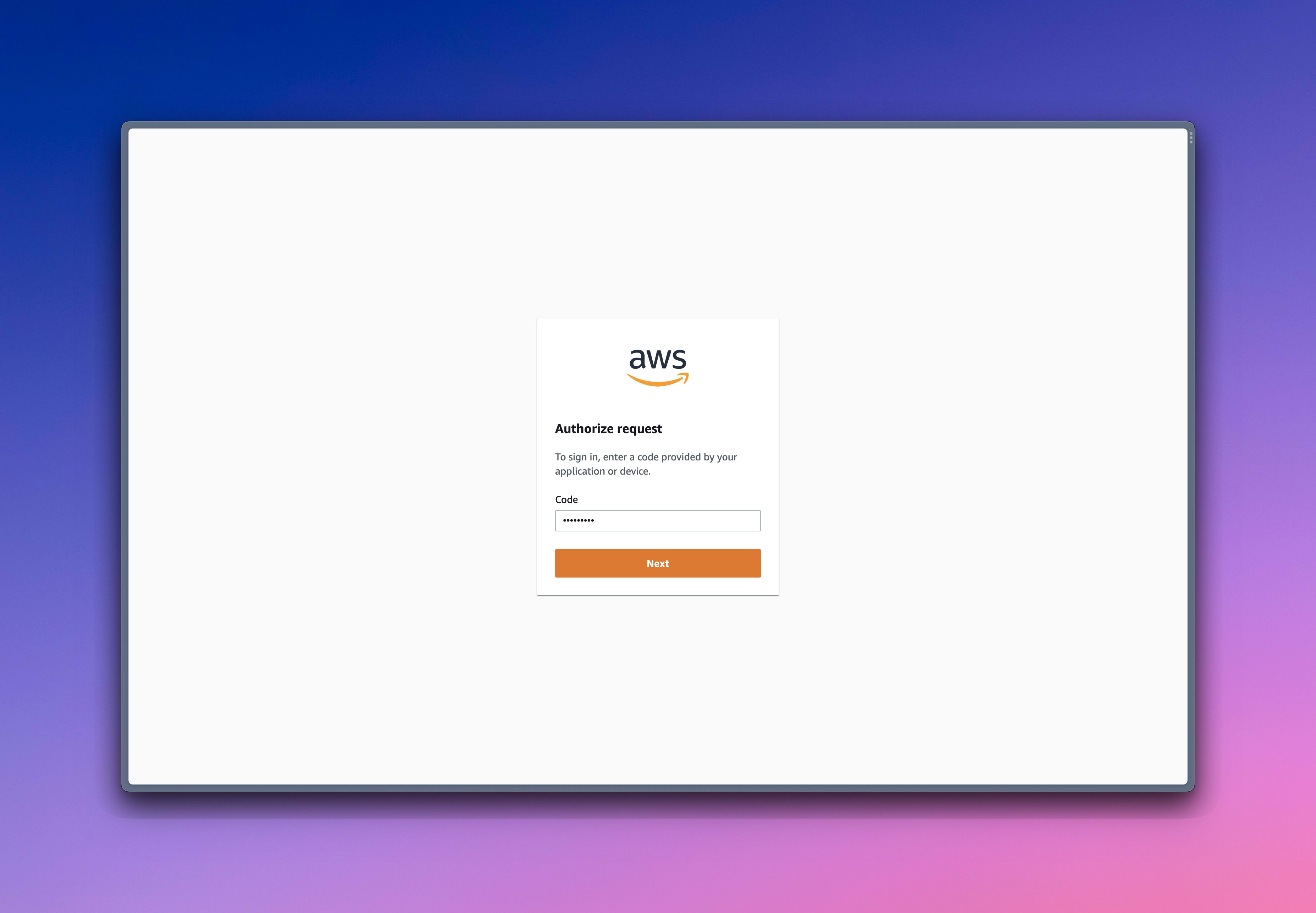
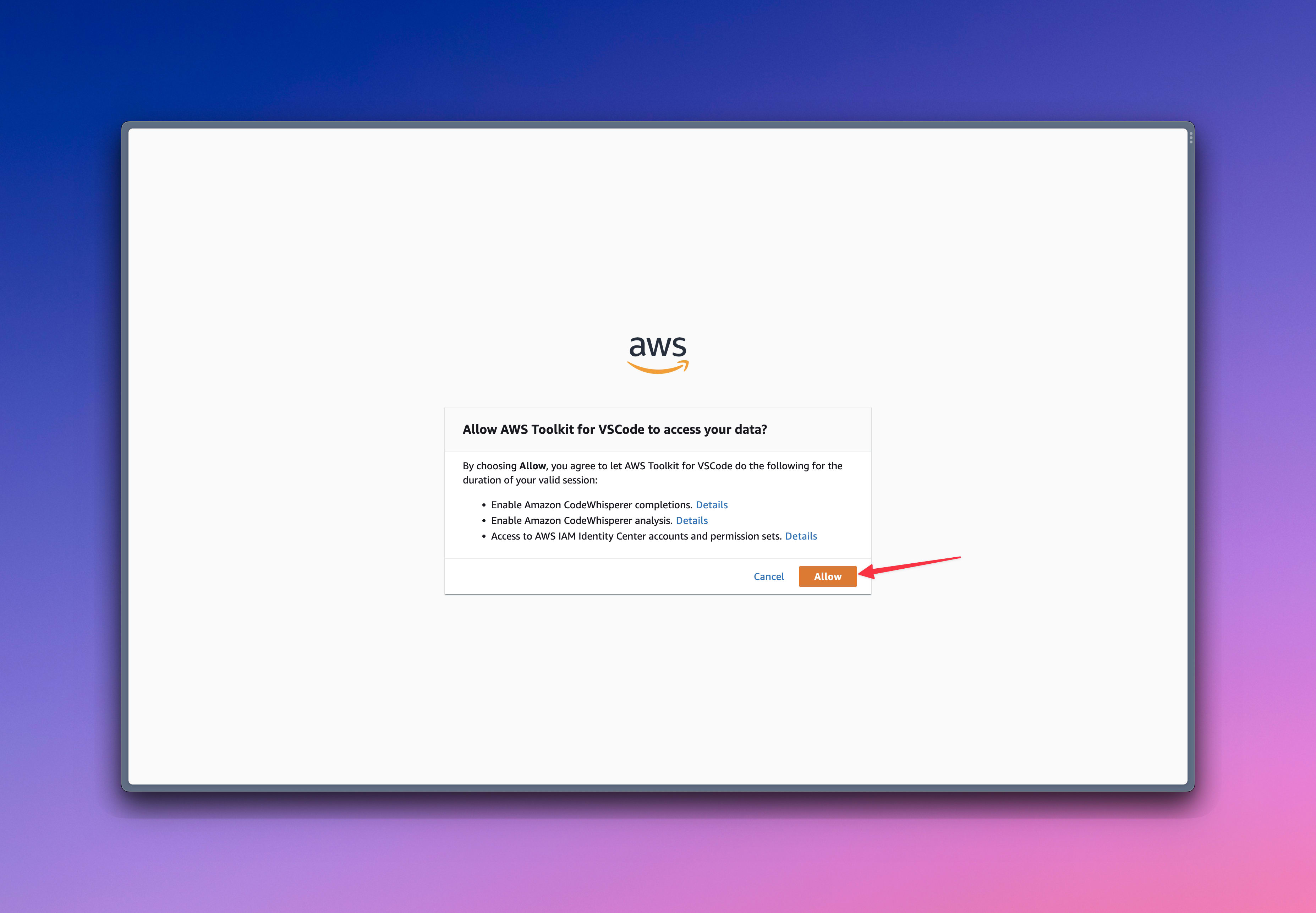
Happy AI-assisted coding!